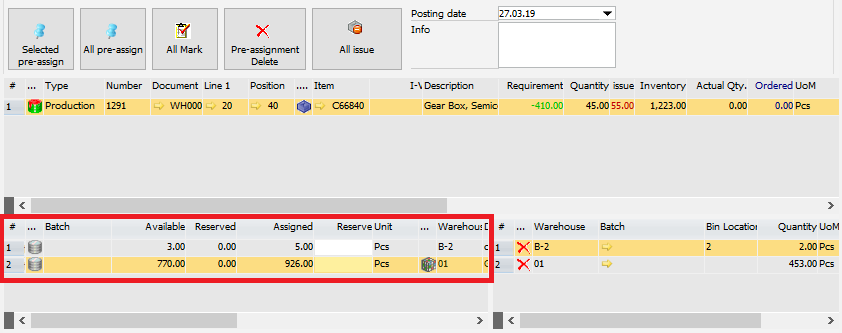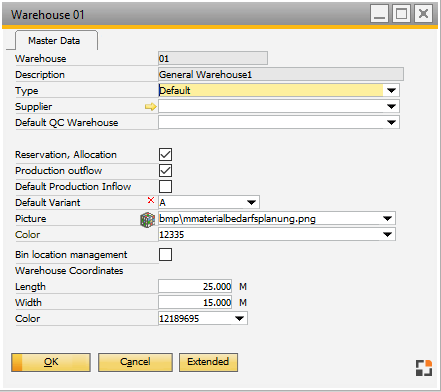|
In the Reservation, issue, and windows – the warehouse inventory is displayed on the area bottom left.
The display is adjusted automatically for the serial number items, batch items and normal items.
In case of a negative BoM, the relevant receipt form is displayed in the issue window.
A quantity can be selected from a warehouse inventory via double-click or input of the quantity. This will then be displayed as reserved on the right side.
PATH: Production > Work orders structure > right-click an entry > "Reservation".
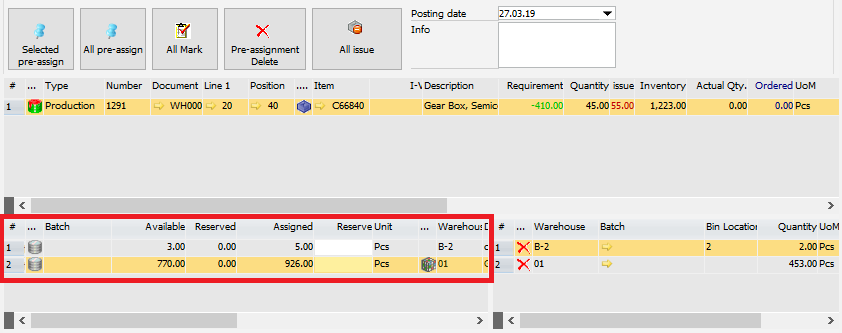
Window reservation_set_master.psr
Inventory with batch/serial number/bin location, sorted by priority
•1. Reserved goods for this order line
•2. Allocation warehouse
•3. Standard warehouse
•4. Other warehouses. Within that sorting:
Batches: Withdrawal rule according to Configuration wizard
Serial number: By serial number.
Note: The pre-assign function uses a different sorting and filter than this view.
This list
- ignores the pre-defined bin location
- ignores sort definition in bin location
|
following information is displayed only:
•Only warehouses relevant to the field are displayed
•Multiple branch solution: Only warehouses of the same branches are displayed
•Only warehouses released for the withdraw or reservation (Reservation, Allocation, Production outflow etc.) are displayed
•If Parameter "Issue only for default warehouse" is active then only warehouse defined in WO BoM is displayed. All other warehouses will be ignored.
•WMS Integration: When working with a WMS database, and connected Produmex Add-On, the list is filtered based on the Produmex WMS Add-On > Organizational structure > Quality Status >"Can be used for production". If the "Can be used for production" field is active, this BEAS screen section only displays WMS items with this quality status with this flag
•
WMS Integration: In the Configuration Wizard > WMS settings you can configure the system to filter stock according to WMS Zones and Bin locations for the WO Material Issue function.
Inventory > Warehouse management > Master data
See Edit warehouse master data
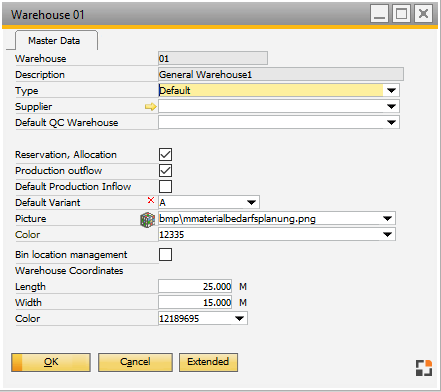
Window bin_whs_edit.psr
Alternatively, the warehouse filter can be changed by script.
windowevent loadstock next to UDFs warehouse filter can be defined. Use variable "e_stock_(area)_where" or subordinated: e_stock_where for definition.
Area: destinguish between normal, batch or serial number items.
Batch: e_stock_batch_where
Series: e_stock_serial_where
Normal: e_stock_std_where
A general filter in variable "e_stock_where" can be defined or a separate filter for batch or serial number items. The standard behavior can be changed completely.
Priority:
Filter as per area filter e_stock_(area)_where
If not set: filter as in variable e_stock_where
If not set: standard filter (see Standard behavior)
Enter a SQL-fragment for the WHERE-clause
The following tables are available:
Serial number: OSRN, OSRQ, OWHS, OITW, BEAS_WHSBINITEM, BEAS_WHS, BEAS_WHSBIN, BEAS_WHSAREA
Batch: OBTN, OBTQ, OWHS, OITW, BEAS_WHSBINITEM, BEAS_WHS, BEAS_WHSBIN, BEAS_WHSAREA
Normal: OWHS, OITW, BEAS_WHSBINITEM, BEAS_WHS, BEAS_WHSBIN, BEAS_WHSAREA
For batches you can change the sorting using the variable (beas 9.1 PL:08)
e_stock_batch_order
Example:
User "harald" may only withdraw from warehouse "02" and "03"
windowevent loadstock
if <currentuser> = harald then
setvar=e_stock_where= and`OWHS`.`WhsCode` in ('01','02')
end if
// Default sort for batchnumber: only by batchnumber
setvar=e_stock_batch_order="OBTN"."DistNumber"
end event
This window can be called up as reservation or issue window. If, depending on the area, different filters are needed, use the variable as_menu.
|
|
|
Reservation
|
reservation
|
Allocation
|
supply
|
issue provision parts
|
externalissue
|
issue
|
issuewo
|
Example: Extended rule only for issue
windowevent loadstock
if <as_menu> = issuewo then
setvar=e_stock_where= and`OWHS`.`WhsCode` in ('01','02')
end if
end event
Note:
The rule defined here has no effect on allocation. This is set up separately. See Extended rules.
See Customization
|
|
|
|
|
...
|
Show if reservation exists
 / /  = Reservation exists for the current Bill of material position = Reservation exists for the current Bill of material position
|
|
Batch number / Serial number
|
Serial managed item: Display the serial number
Batch managed item: Display the batch number
Black: Batch Status is released
Red: Batch status is not released
|
|
Available
|
Currently available total quantity.
Material for this Batch Number / Serial Number on this Warehouse and on this Bin Warehouse.
WMS integration: This field also considers all units available for WMS lock types Batch, LUID and Detail.
See "B / L / D Available" field description below.
|
B Available
L Available
D Available
|
 Quantity available by PMX WMS lock types: Quantity available by PMX WMS lock types:
- The three fields are hidden by default - Activate in Window settings.
Field
|
Locking Type (WMS)
|
Description
|
B Available
|
Batch
|
Quantity of batches available for reservation without considering any location, palette or other details.
To keep the integrity of the system, Beas does not allow to consume more material than the available quantity.
Example:
You want to reserve 6 units from two locations that contain 5-5 batches each.
Beas will only allow max. 4 batches to reserve from one location, and 2 from the other.
|
L Available
|
LUID
|
Quantity of batches available for the reservation of one specific palette (LUID) that can be moved in the warehouse.
Example: Reserve 2 batch units on a palette, and the system moves the palette to the new location.
|
D Available
|
Detail
|
Quantity of batches available for reservation on a specific palette and location.
IMPORTANT: Moving is not possible.
|
WMS integration:
The system supports Produmex WMS locking types "Batch, "LUID" and "Detail".
See documentation of the WMS Inventory locking system.
|
|
Reserved
|
Display reserved Quantity.
Only stock reservations are displayed.
Pre-reserved sub-assemblies that are yet not in stock are not displayed.
WMS integration: This field also considers all WMS reservations for locking types Batch, LUID and Detail.
See "B / L / D Reservation" field description below.
Example in Issue function.
There are 2 lines with the same material
Stock = 100
in the first line you choose the item 50 Pcs
if you go on to the second line, you will see "available stock" = 50
Reason:
in an issue window you work with "soft reservation"
in the second line you cannot see the "soft reservation" from another line, another station or another process.
With this concept we can reduce the number of problems that may emerge when working with hard reservation
In "Reservation Window" Beas use a hard reservation and this type of reservation will be checked in every window and every line.
|
|
B Reserved
L Reserved
D Reserved
|
 Quantity reserved by PMX WMS lock types: Quantity reserved by PMX WMS lock types:
- The three fields are hidden by default - Activate in Window settings.
Field
|
Locking Type (WMS)
|
Description
|
B Reserved
|
Batch
|
Quantity of batches reserved without considering any location, palette or other details.
To keep the integrity of the system, Beas does not allow to consume more than the available quantity.
Example:
You want to reserve 6 units from two locations that contain 5-5 batches each.
Beas will only allow max. 4 batches to reserve from one location, and 2 from the other.
|
L Reserved
|
LUID
|
Quantity of batches reserved for one specific palette (LUID) that can be moved in the warehouse.
Example: Reserve 2 batch units on a palette, and the system moves the palette to the new location.
|
D Reserved
|
Detail
|
Quantity of batches reserved on a specific palette and location.
|
WMS integration:
The system supports Produmex WMS locking types "Batch, "LUID" and "Detail".
See documentation of the WMS Inventory locking system.
|
|
Assigned
|
Thereof already assigned to the work order.
|
Reserve
|
Insert the quantity you want to reserve or assign for the current Bill of Materials Line.
Double-click this line to assign the max. quantity automatically.
Note: In WO Stock Transfer Request this field is not used to reserve quantities! Here the creator of the request can indicate (request) quantities for specific batches/serials, which may be considered or dropped later in the SAP Stock Transfer document creation.
See
|
|
unit
|
Unit of measurement.
|
Warehouse, Warehouse icon [...]
|
Current warehouse and the icon of the warehouse
|
Bin location
|
Current bin location (Note: supports Beas, SAP and WMS Bin management)
WMS Integration: In the Configuration Wizard > WMS settings you can configure the system to filter stock according to WMS Zones and Bin locations for the WO Material Issue function.
|
RFID / LUID
|
The RFID or LUID Number for the Bin Location
|
Info 1
|
Serial number: manufacturer serial number
Batch number: Batch attribute 1
|
Info 2
|
Serial number: Batch number
Batch number: Batch attribute 2
|
Info 3
|
Batch and serial number details.
|
Description
|
Item description.
With activated item version control: description of item version.
|
Drawing number
|
Drawing number of item.
With activated item version control: Drawing number of version.
|
udf1...udf4
|
Fields can be defined freely in windowevent loadstock
There are serial number/batch related and normal items
Serial number: e_stock_serial_udf1 ..4, e_stock_serial_udfname1 ... udfname4
Batch: e_stock_batch_udf1...4, e_stock_batch_udfname1 ... udfname4
Normal: e_stock_std_udf1..4, e_stock_std_udf1name1 ... udfname4
The following tables are available:
Serial number: OSRN, OSRQ, OWHS, OITW, BEAS_WHSBINITEM, BEAS_WHS, BEAS_WHSBIN, BEAS_WHSAREA
Chargen: OBTN, OBTQ, OWHS, OITW, BEAS_WHSBINITEM, BEAS_WHS, BEAS_WHSBIN, BEAS_WHSAREA
Normal: OWHS, OITW, BEAS_WHSBINITEM, BEAS_WHS, BEAS_WHSBIN, BEAS_WHSAREA
To check which window is currently open, check the content of the variable "as_menu". In the reservation window "reservation" is stored.
Example:
in case of serial numbers and reservations in UDF1 the field U_myfield shall be displayed and labeled with "my field"
windowevent loadstock
setvar=e_stock_serial_udf1=`OSRN`.`U_myfield`
setvar=e_stock_serial_udfname1=my field
end event
Note:
Set variables are not reset as long as the window is not reopened.
UDF's are only visible if activated in they are windows settings.
See Customization.
|
|
back to issue and reservation window
Help URL: https://help.beascloud.com/beas202511/index.html?reservierungsfenster_bestandsliste.htm
|