In this window you can edit or add new quality control groups.
PATH: Production > Quality Control > QC Orders > Open an entry > Input by Sample button > Double-click a sample > Open a position > Click on Group ![]() > Open/Add
> Open/Add
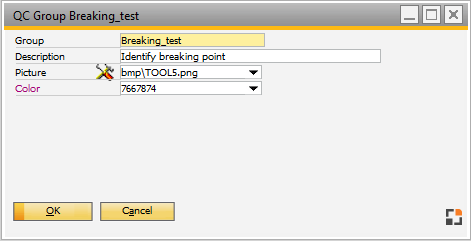
Window qs_qsgroup_edit.psr
Field descriptions
Field |
Description |
|---|---|
Group |
Define the name of the group |
Description |
Add a description |
Image |
Define an image that appears beside the group name in the QC group list. |
Color |
Define the color in which group information is displayed in the QC group list. |
back to QC Groups