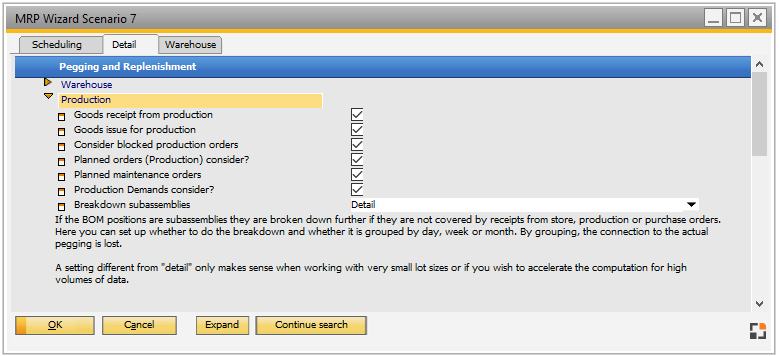|
|
|
Goods receipt from production
|
This option refers to balance calculation. If enabled (as default), includes planned goods receipts from production and negative BoM items in the MRP calculation. These are used as “Inflow” when calculating MRP inventory flow.
The warehouse stored in the work order or in the negative BoM is used for receipt.
If in the Configuration Wizard a receipt warehouse is stored, this is used as reference. This applies only if special warehouses must be considered.
See
Planning scenarios – warehouse
Plannings scenarios – detail – warehouse filter
Configuration wizard – Posting
|
|
Goods issue for production
|
If this option is activated, planned production issues (BoM) are taken into account in the MRP calculation.
Negative BoM items are not considered.
|
Consider blocked production orders
|
By default the blocked production orders are not taken into consideration in the MRP. Disabled by default.
|
Consider planned orders (production)
|
Planned Work orders are taken into consideration in the MRP, even if they are blocked. Enabled by default.
|
Consider planned maintenance orders
|
If active, MRP considers planned maintenance orders for which no work order has been created yet.
For breakdown, the Bill of materials assigned in the maintenance plan are used. At the moment the work order is created for the maintenance order, the maintenance order is no longer considered. The requirement is, then, determined from the work order, but only if the Goods Issue for Production option is enabled.
|
|
Production Demands consider?
|
If this option is enabled, production requests that have been created by order recommendation are considered for the current MRP run. Enabled by default.
Note: The system always makes a breakdown from the first level and from all order-related sub levels.
Stock-related sub levels: use setting "Breakdown sub-assemblies" defined in sales order area.
If you create a production request from a sales order with linked precalculation, the system ignores this in the production demands.
|
Breakdown subassemblies
|
Defines how to breakdown sub-assemblies. If sub-assemblies are not covered by inventory, production, or purchases, these are further broken down. Here, the user can select if pegging is grouped by day, week or month. Creating groups of pegging cut the link to the current pegging.
There is a work order for item “A” with the following structure:
Finished Goods “A”
Sub-assembly “B”
Purchase Item “C”
Beas checks if there is enough inventory for sub-assembly “B” or if there is a scheduled receipt (requirement coverage calculation). If nothing is found, assembly B is broken down, thereby determining the requirement for material C, though there is no production order. Here, material C is firmly linked to the pegging (production order, assembly A).
|
Note:
This setting is ignored at production demand consideration, and the system uses the breakdown definition from the Sales area.
|
|