Production > Work Order > Open WO position > Open operation > "Scheduling" tab
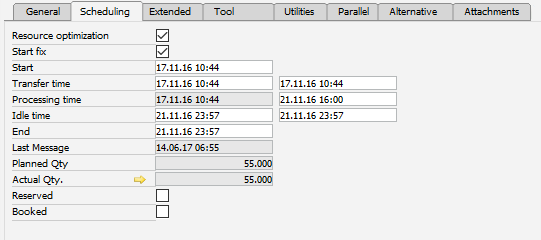
Window fert_arbplanos_edit.psr
Field |
Meaning |
Resource optimization |
Check to enable resource optimization |
Start fix |
If active, the start date of the operation is fixed, for example in APS. A re-scheduling does not move this operation. |
Start |
Given start date from-to |
Transfer time |
Transfer time from -to
|
Planned processing time of the operation This date is used to calculate the requirement date in MRP. |
|
Idle time |
Idle time from-to
See: |
End |
End date |
Last Message |
Date and time of last time receipt |
Planned qty |
Planned quantity |
Actual qty |
Actual quantity |
Reserved |
If the check box is active, material has been allocated for this operation. Only for information purposes. |
Booked |
If the check box is active, material has been posted already. Only for information purposes. |
back to Production Routing.