The correction program serves as a support for correct inventory of bin location, if it deviated from system inventory. The correction program can be started only if there are no open documents. To run the correction program system authorizations are required. After the call, a list is displayed for the following entries:
•Items, batches and serial numbers with system inventory
•Existing bins with inventory but without system inventory
•Bin locations with negative inventory
Incorrect entries are displayed in red.
PATH: Inventory > Warehouse management > Master data > right-click > "Correction"
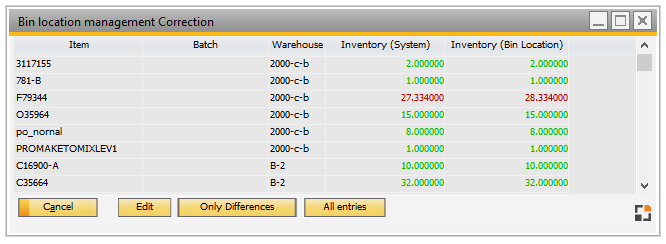
Window bin_whs_support.psr
Field descriptions
Field |
Meaning |
Item |
Item |
Batch |
Batch ID |
Warehouse |
Warehouse name |
Inventory (System) |
Currently posted inventory in the system |
Inventory (Bin location) |
Actual bin location inventory |
Button / right-click menu
Field |
Meaning |
Cancel |
Close window. |
Edit |
Open manual bin location correction for the selected entry. |
Only differences |
Filter: display only entries with inventory differences between system and bin location. All green entries are hidden. |
All entries |
Filter off. All entries are displayed. |
Notes on inventory
Even if an entry is green, there could be problems: For example, due to negative stock on bin locations inventory the sum can be correct.
Example:
System inventory 5, Bin location inventory 1x 6 and 1x -1 = 5 For this reason, bin locations with negative stock are presented separately.
To correct an entry, click on "Edit".
back to warehouse master data