Here, inventory can be corrected manually. All bin locations of an item, batch and serial numbers are displayed. Below bin location in the green line, the system inventory is shown, next to it the bin location inventory. The aim of the repair is to match system inventory and bin location inventory. In this window, you can only manipulate bin location inventory.
PATH: Inventory > Warehouse management > Master data > right-click > "Correction" > Edit button
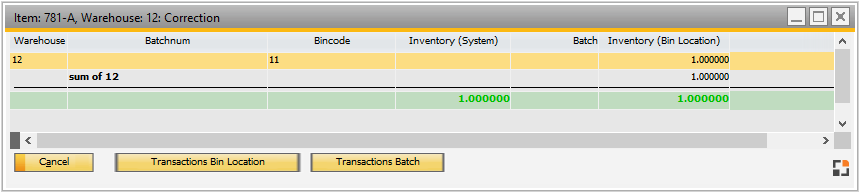
Window bin_whs_support_detail1.psr
New bin locations can be created, existing ones can be changed, and numbers can be adjusted. All changes are logged in bin location history. Once the sum lines are green, the window can be closed. There is no check on accuracy of data.
If the RFID system is activated, RFIDs can be freely changed or corrected.
Important: This program is intended to serve only as a repair program and not to be used for bin location management.
Field |
Meaning |
Warehouse |
Warehouse |
Sum per batch |
Dispalyed in the line below bin location inventory. |
Batch |
Batch ID |
Bincode |
Bin location code. Can be changed via right-click. |
Inventory (System) |
Currently posted inventory in the system. |
Inventory (Bin location ) |
Bin location inventory. |
Buttons/Functions
Button/right-click function |
Meaning |
Cancel |
Close window. |
Add |
Enter new bin location. |
Remove |
Delete bin location and its inventory. |
Transactions bin location |
Open a list of all transactions of this bin location. |
Transactions batch |
Open a list of all transactions of this batch. |
back to Bin location correction