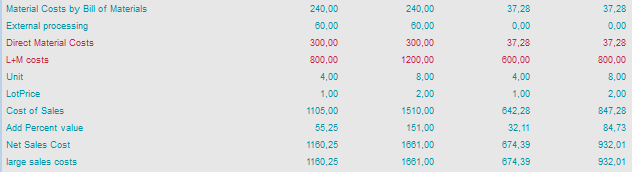For each booking created by SAP Business One for posting documents or for each Beas journal entry, another journal information header is created (table beas_journal). This superordinate document is normally linked firmly to a SAP Business One journal document.
In this document the origin is described. For assembly postings the price calculation is documented and the results are presented in post-calculation for this posting.
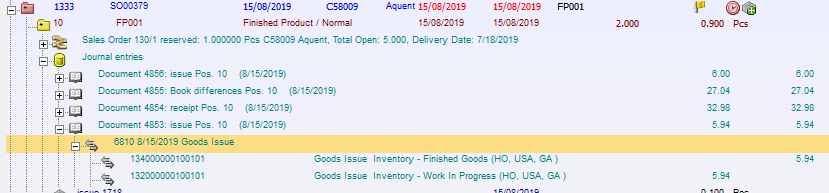
Only visible if "Use Perpetual Inventory" is activated:
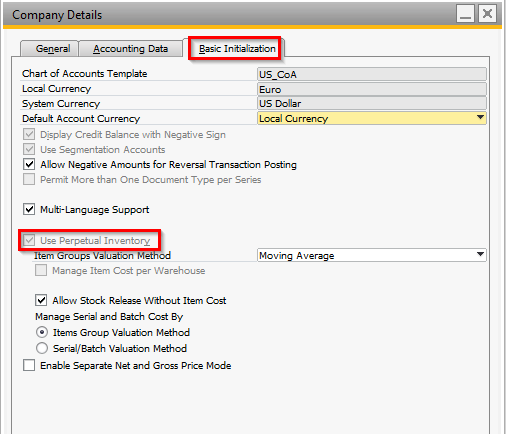
Window beasgui_sbo.psr
In the Journal line you can see more details of the transaction.
In the receipt documents the complete price valuation is described with the result of post calculation.
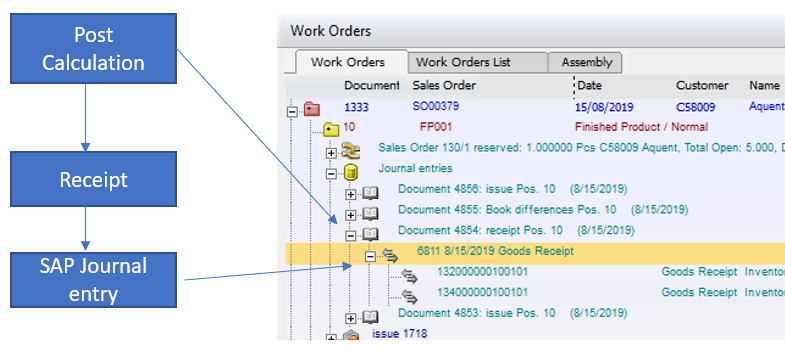
By double-clicking a Journal line, the program displays the details:
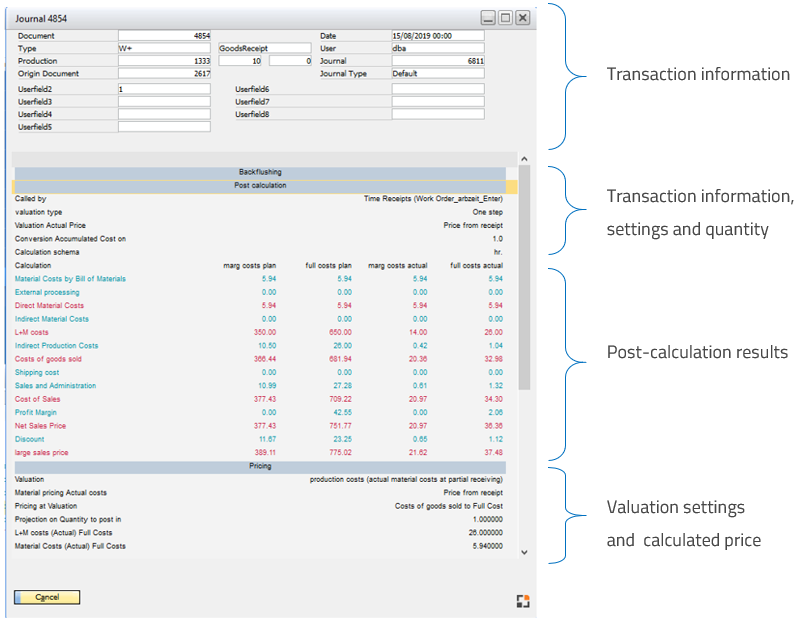
Window fert_journal_edit
Area pricing
Overview of all displayed information. The visibility of the rows depends on the selected valuation.
Title |
Description |
|
Valuation |
The valuation in use. Independent from valuation settings, regardless of partial posting or final posting. |
|
Valuation Actual Price |
The valuation used for actual material costs. Default setting is posting price, but it may also be a Precalculation price or a price from price list. See Configuration wizard – Post-calculation . |
|
Conversion Accumulated Cost on |
Visible only if "Conversion to posting quantity" was stored in the Configuration wizard . From the already posted quantity the quantity still to be posted is projected. |
|
Calculation Area |
|
|
Valuation |
The setting defined in the Configuration wizard, for example: Production planned cost, Actual material costs |
|
Pricing at valuation |
Determines from which area of the calculation schema the valuation price shall be used, and whether to value at marginal or at full costs, or whether to take prices from the price list. See Valuation of assembly. |
|
Precalculation Material pricing |
Only active if valued at planned costs. There you can decide how the material is valued at planned quantities. Set up in Configuration wizard – Precalculation – Material pricing. |
|
Value planned costs at |
Only active if valuing at planned costs or if the option Configuration wizard – Post-calculation – Material costs always at planned costs was activated. This setting overrides the pricing "Precalculation Material pricing" if not "Precalculation" was stored. There, you can store the planned pricing for post-calculation, which can affect valuation. See Configuration wizard – Post-calculation. |
|
Material (calculation type) |
Display used Material result from the calculation schema. Related to the valuation of planned/real cost to full/marginal cost. |
|
L+M costs (calculation type) |
Display used L+M (Production) result from the calculation schema. Related of valuation the plan/real cost to full/marginal cost |
|
Surcharge Cost of (defined area) to (calculation type) |
Display used Surcharge result from the calculation schema related of valuation the plan/real cost to full/marginal.
|
|
as yet booked |
Count of currently booked assemblies (without current booking) |
|
- Material already booked |
Sum of booked Material |
|
- Production already booked |
Sum of booked L+M (Production) |
|
- surcharge booked |
Sum of booked Surcharge |
|
calculated Material Costs |
Result Material costs (Material pricing - Material already booked) |
|
calculated L+M costs |
Result L&M Costs - already booked |
|
calculated surcharge |
Result Surcharge costs - already booked |
|
Total price |
calculated total price |
|
Price |
Price per warehouse unit |