Choose the item directly or insert a parameter.
For example for the following sofa cushions, there are two parameters:
- Cushions Yes/No: whether cushions are needed
- Number of quantity: how many cushions are needed
In Cushion the price determination is set to No, so it does not affect the price.
In Number of Quantity we define the price by a price list.
Price comes from price list from "SofaCushion" item that was added to the Item field.
Quantity comes from the current "Number of Cushions" parameter (nrcushion), so the [nrcushion] parameter is chosen in the Quantity field.
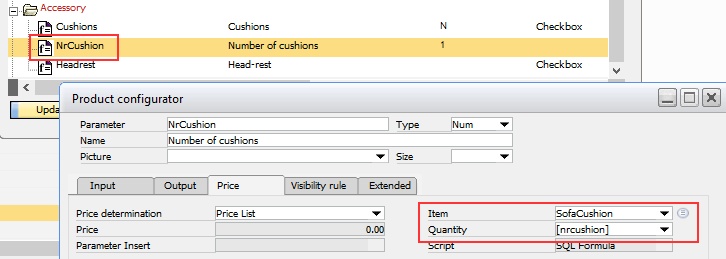
Result:
Beas searches in the price list for the sofa cushion item.
Total Quantity = Quantity from Sales Order / Quotation * Quantity from [nrcushion]
Result = Price from Price List * Quantity from [nrcushion]
Use the Test button in the product configurator definition list to test the setup.
Note: Volume discount can be applied for the item (parameter), but not the parent item.
Limitation: The price value CurrentEntry is not supported in WebApp Terminal 2.1
|