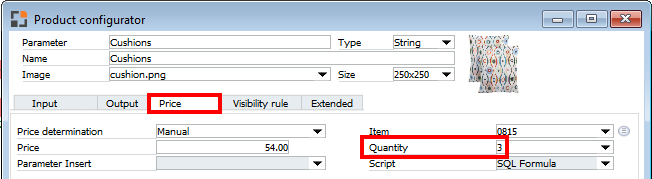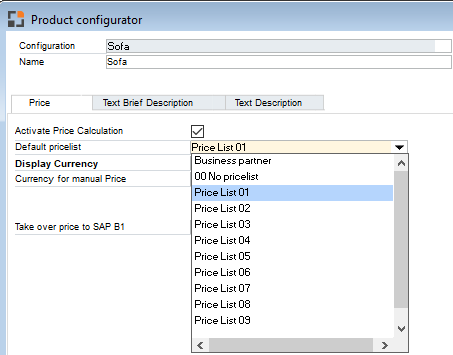Several programming languages can be used in the Product Configurator script fields.
Existing parameter, which have already been defined in the configurator, can be easily accessed using a placeholder.
The SQL formula syntax is set by default.
Note: When using the SQL formula, database accesses may reduce the performance of the configurator window.
This simplified use of the SQL syntax only specifies what should be returned. The system then creates the following syntax: select <your script> from "BEAS_DUMMY"
Example: Input: 3.5 * 4 It is executed: select 3.5 * 4 from "BEAS_DUMMY"
If information of a product configurator parameter is required, enclose the parameter in square brackets. Example: [sofa_width] * 4 If the width is 300, following is executed: select 300 * 4 from "BEAS_DUMMY"
Note: Since different country settings of the database or Windows system can cause issues with decimal numbers and date definitions, these must be used with the parameters/set-objects (similar to BeasScript) formatting Beas 9.2 PL: 05 (5.13).
SQL conversions can be used for: numeric values [value,num] or date [date,dbdate] or string [stringparameter,dbstring] Example: [sofa_length,num] * 4 (with sofa_length: 200,5)
You can insert complete sql statements Example: Return UDF-Field: U_MaterialColor select "U_MaterialColor" from "OITM" where "ItemCode"=[my_itemcode,dbstring]
Important: Do not forget the quotation marks at placeholder if it is about a reference.
Example: Visibility Rule A selection element of a list should only be displayed if the parameter "cushions" has the content "Y": [cushions] = 'Y'
Example: Assign a value (or text) to a Set object If the content of the parameter "headrest" has the content "Y" then assign "Y", otherwise "N": case when [headrest]='Y' then 'Y' else 'N' end
HANA You must always define a table in HANA. Without defining a table, the system automatically inserts the keyword ' from "BEAS_DUMMY" ' If you work with complete SQL statements or with sub-select commands, you must define the Table.
Note: BeasScript placeholder ( <placeholder>) is not supported.
Examples: sofa_width=300, numeric value
|
Example: Visibility Rule. A selection element of a list should only be displayed if the parameter "cushions" has the content "Y": [cushions] == 'Y' |
Example: Visibility Rule. A selection element of a list should only be displayed if the parameter "cushions" has the content "Y": result = [cushions] == 'Y'
Example: Check the contents of a parameter. Checking if you need a headrest for an armchair (number of seats = 1): if ([numberofseats] == "2" || [numberofseats] == "3") result=1 else result=-1; |
Example: Visibility Rule. A selection element of a list should only be displayed if the parameter "cushions" has the content "Y": [cushions] = "Y" |
Example: Visibility Rule. A selection element of a list should only be displayed if the parameter "cushions" has the content "Y": if [cushions] = 'Y' then result=1 else result=-1 end if |
Datawindow Syntax. This is the most powerful scripting language to use in the visibility rules and set objects. (from Beas 9.3-PL0)
Example: Visibility Rule. A selection element of a list should only be displayed if the parameter "cushions" has the content "Y": '[cushions]' = 'Y'
|
The following standard parameters are available.
Note: Not supported in WEB Configurator.
Parameter Name |
Description |
|---|---|
cprice |
Price from a price list (only for the Price calculation field) |
cpricequantity |
Calculated quantity for this item (tab Price - field Quantity)
|
cpricetotalquantity |
Calculated quantity (= tab Price - field Quantity) * Quantity from sales order or quotation |
cpricelist |
Price list defined in Configuration Header
|
currentuser |
Current user |
cardcode |
Business partner from the sales order or quotation |
cquantity |
Quantity from the sales order or quotation |
cdocdate |
Date from the sales order in "yyyymmdd" format, example 20220503 for the date 2022/05/03 |
cshortvariant |
Short variant A-Z from sales order or quotation |