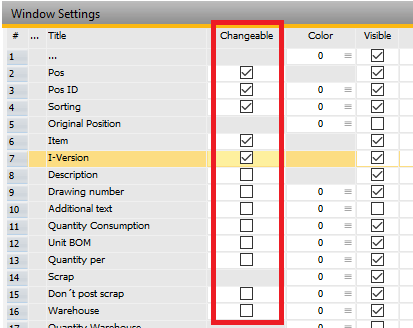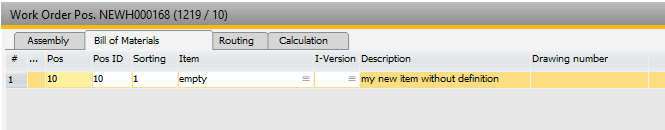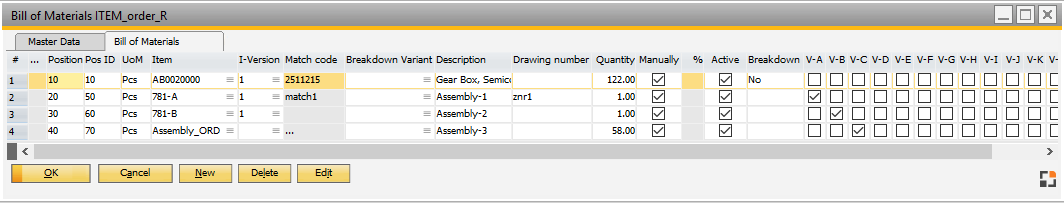Operation catalog - Routing - Production routing - Calculation
Individual operations, values for capacity planning, costs and production are defined in a routing.
To allow an operation to be created more quickly, individual processes can be predefined in the master data under Operations.
The entry can be created and edited either in a list format or in detail format.
Details can be displayed in detail view or in a list view. In order to edit details in the list view, the fields must be enabled for editing.
To enable editing: 1.Right-click on a line in the list view and go to 2.Set the required fields to Changeable. This option is not available for all fields
3. Click the Update button, then OK. 4. Returning to the list view, changes are now visible and fields marked as Changeable are editable.
Window fert_ftstlpos_browse.psr |
For the description of the fields see Edit routing.
Window settings and Templates are supported.
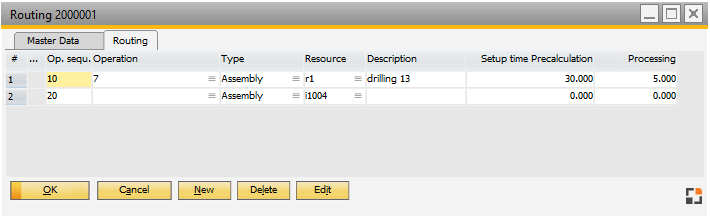
Window artikel_arbplanpos_browse
The position number is alphanumeric information and does not determine the sorting. 1. Click on the field position and hold the click. Note: the selected field is currently not allowed to have the focus. 2. While still holding the mouse, click and move the cursor to the desired row. 3. Release the click. 4. The row is moved to the new row position.
The position numbers are not renumbered automatically. This can be done via right-click > renumber. |
Variants A-Z can be assigned to the routing positions with check-boxes in a table format.
Window artikel_stlpos_browse.psr
If a checkbox is enabled, the routing is only considered if the selected variant is created. The routing position is ALWAYS considered if no check-box is enabled.
For column structure see Variants – Notes on database. For general information on variants see Variants. |
This list can be called up via BoM administration. If working with item version control, the tabs "BoM" / "Routing" are hidden. These can be selected in version control. |
Additional functions
More functions are available in the routing browser view.
Function |
Meaning |
Insert from |
Copy routing: Loads the routing from another assembly. If the assembly already has a routing then the loaded plan is added at the end. |
Duplicate to |
Copies routing into the item to be specified. |
Activity Log |
If the log is activated, it can be viewed here. |
Batch changes |
Multiple routings can be changed using this function. see Batch change routing. |
back to item master
See