All sales items are displayed assigned to the project. The tab has three further tabs.
PATH: Production > Project > Open a project > "Sales" tab.
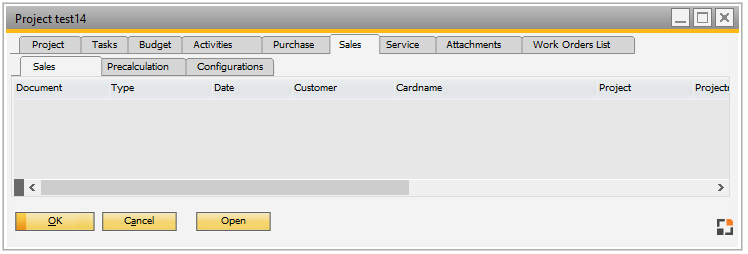
Window prj_line_browse.psr
Sales tab
In this tab it is possible to add new or edit an existing sales document.
Field |
Descriptions |
Document |
Document number |
Type |
Type of document |
Date |
Document date |
Customer |
Customer ID |
Card name |
card name of supplier |
Project |
Project ID |
Project name |
Project name |
Remarks |
Free text |
Precalculation
In this tab it is possible to add new or edit an existing Precalculation.
Field |
Descriptions |
Document |
Document number |
Customer |
Customer ID |
Customer name |
Customer name |
Item |
Item ID |
Description |
Description of Precalculation |
Drawing number |
Drawing number |
Configuration
In this tab it is possible to add new or edit an existing Variant.
Field |
Meaning |
Variant |
Variant ID |
Item |
Item ID |
Designation |
Item designation |
Description |
Item description |
New item |
|
Date |