In this tab it is possible to add new or edit existing Project attachments.
PATH: Production > Project > Open selected project > Attachment tab > Add new attachment.
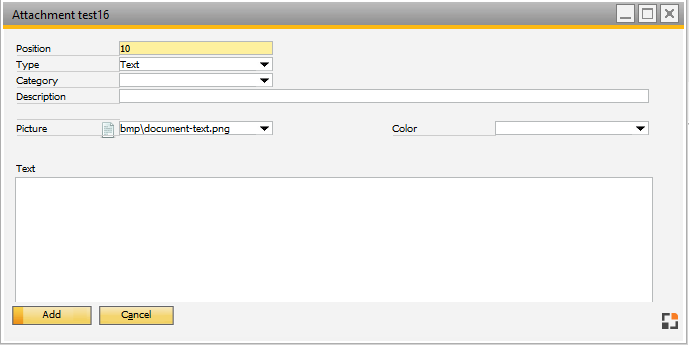
Window prj_attachment_edit.psr
Field descriptions
Field |
Descriptions |
|
Position |
Position number. |
|
Type |
Text: Define the text in field "Text" (no attached file).
File: Choose the file which you want to link to this project. |
|
Category |
Define a category of your own choice for the attachment. All new category definitions are stored by the system and can be selected later for newer attachments from this dropdown. |
|
Description |
Description of attachment. |
|
File |
|
|
Image |
Bitmap image to link to the attachment. |
|
Color |
Define a color for the attachment to be displayed in. |
|
Text |
Enter text which you want to display. Only if Type = "Text". |