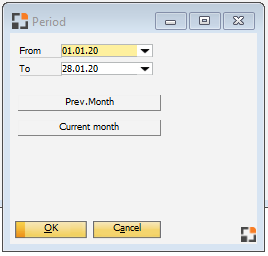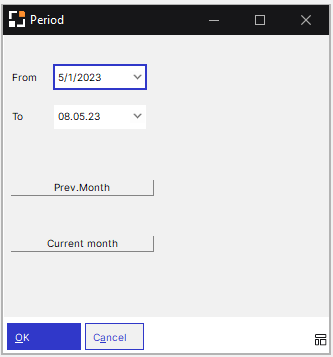![]()
![]()
Available with the Time Recording, Clock In, Clock Out, Absences license.
See Terminal settings in Configuration wizard.
With this app you can retrieve the complete Time evaluation of the logged in user for a period. See Time evaluation.
When clicking on the app button, a window appears to define the period of the Attendance report:
Traditional style |
Boyum Style |
|---|---|
Window system_von_bis_auswahl.psr |
|
Functions
Field |
Description |
|---|---|
From/To |
Define a specific period for time evaluation by selecting the days from the calendar. |
Prev.Month |
With this button you can automatically select the full previous month. |
Current month |
With this button you can automatically select current month - naturally up to the actual day of evaluation |
Time evaluation
Clicking on "OK" in the Period window, the Time evaluation attendance report opens.
See Personnel, Time evaluation, Time evaluation configuration, Report definition