PATH: Administration > Setup > General > User (Beas) > Beas User button.
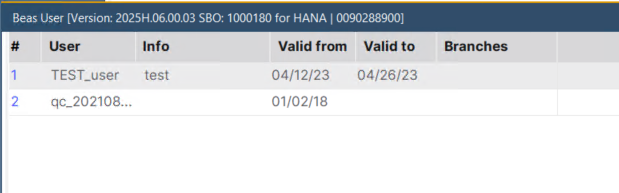
Window system_benutzer_browse.psr
List of all Beas users.
Here you can store a list of users having the right to log on without a SAP Business One license.
Use this feature only if the user works with functions which do not need the SAP Business One – Data-API, like tie recording, calculation, production administration (without item management) or own AddOn-extensions.
The logon with this user name is possible only if you start Beas directly as standalone, outside the SAP Business One - environment.
Accessing a SAP Business One – function, an automated log-on to DI-API is performed in the background with the user, who was stored in the Configuration wizard.
IMPORTANT:
For using the SAP Business One – DI-API you need one SAP Business One – license per user.
Note:
Accessing basic features of Beas you need a Beas basic license.
When using Terminal functions, you do not need a "Beas user". The logon is managed in Personnel administration.
Field Descriptions
Field |
Description |
|---|---|
User |
User ID. |
Info |
Free text. |
Valid |
Period of validity from – to. |
Branches |
In which branch the user is located. |
Functions
Function |
Description |
|---|---|
Open |
Open the Editing window of the selected user. |
User rights |
Assign Rights to the selected user. |
Add |
|
Remove |
Delete selected entry. |
Duplicate |
Duplicate the selected entry. A new query pops up to enter new ID for it. |
Window settings are available.
back to User administration