Links between a work order item and an origin document (sales order, advance invoice, production BoM item) can be established and edited here.
Note: The function is only available if the Beas Reservation system is activate.
A receipt reservation is created. The receipt for a work order is firmly linked to the origin document. If, then, the assembly is posted in, goods are reserved automatically for the linked document (the reservation is turned into a warehouse reservation.
Several origin documents can be stored. The delivery date of the linked document is decisive for priority.
Limitation: The MRP calculation system only applies coverage for the first line in the Cross reference list. See MRP Coverage Calculation
PATH: Production > Work orders structure > right-click a link ![]() /
/ ![]() .
.
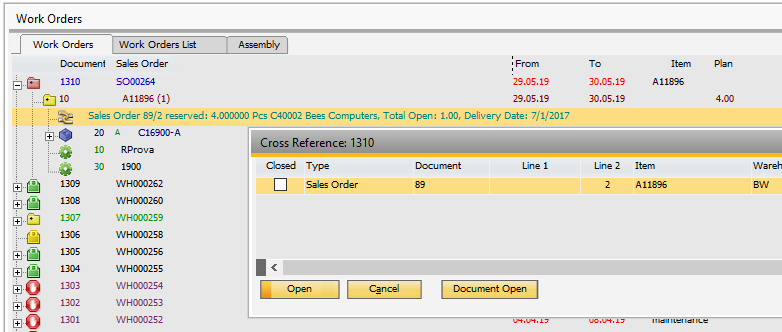
Window reservation_link_browse.psr
Field |
Description |
Reservation completed (fully delivered) A receipt reservation will not be deleted, but archived when closed. It can be reviewed at any time. |
|
Type |
Origin document (Sales order, work order BoM item or advance invoice). |
Line 1 |
If linked to a work order document: document position, for other documents always 0. |
Line 2 |
If linked to a work order document: BoM position, for other documents the document line. |
Warehouse |
Warehouse, to which the receipt is planned. |
Balance |
How much is actually still reserved ? If for example, 10 pieces were reserved and 6 have been posted in already, a warehouse reservation for 6 pieces is created, the receipt reservation (column "remain" is reduced to "4". |
Reserved |
Total quantity of receipt reservation. Only the remain is taken into account. Total quantity is only displayed for information. |
Document open |
Open quantity in origin document, not yet delivered. Note: This is not related to the current work order position. |
Warehouse reserved |
Reserved quantity in warehouse for the origin document. As soon as the work order item is posted in, the value from "remain" is reduced and the warehouse reservation is increased. Note: This is not related to the current work order position. It is the sum of stock reservation from the Origin document (example: sales order) |
Customer |
Customer number from origin document. |
Name |
Customer name from origin document. |
Note:
All quantities are given in warehouse units.
Button
Open document: the origin document is opened.
Open: The Cross Reference - Edit window opens.
see
Configuration wizard – Production – Reservation