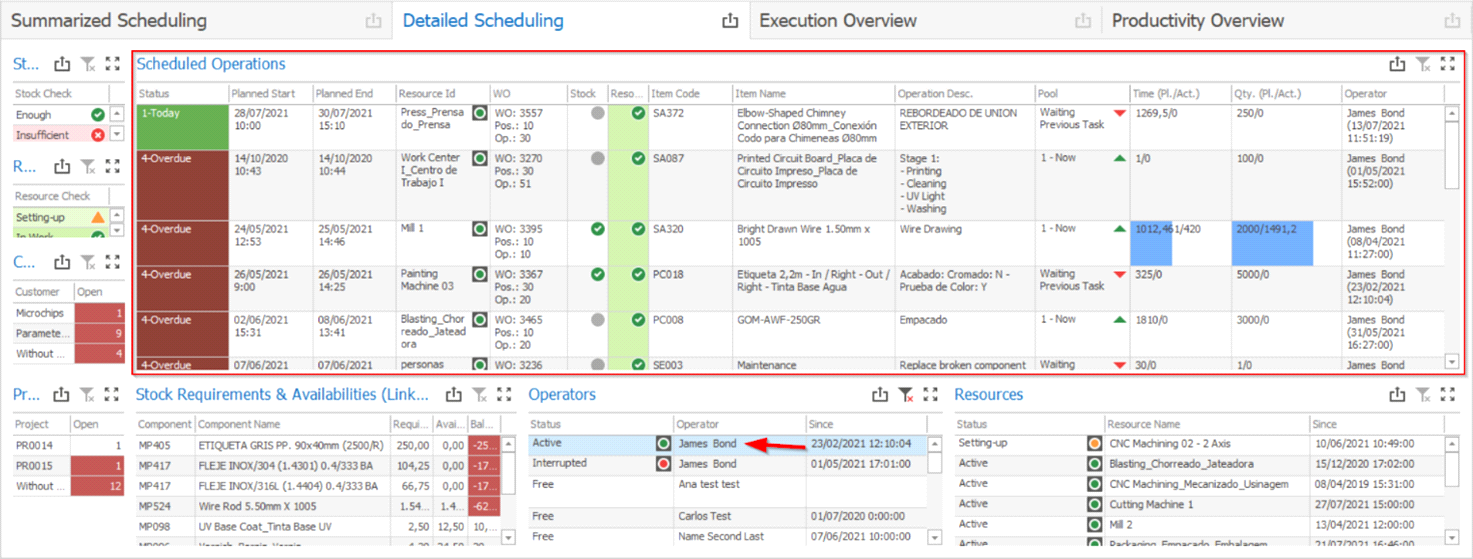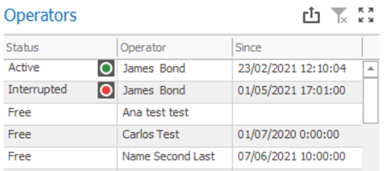
This grid shows all the active employees registered in Beas personnel master data, indicating their current status and since when they are on that status.
a)Status: Status of the operator:
Active ![]() : Operator with active production times;
: Operator with active production times;
Interrupted ![]() : Operator with active production times on resources that were interrupted after the production started.
: Operator with active production times on resources that were interrupted after the production started.
Free: Operator without any active production time.
b)Operator: Name of the operator;
c)Since: Date and time that represent since when the operators are on the current status. If the operators have active times, the “Since” column displays the date and time in which they logged into the first active production task; if they are free, the “Since” column displays the date and time in which they finished their latest production task. In the cases in which the employees have never worked in production tasks, the “Since” column displays an empty value.
If you wish to know in which routing positions the operators are working or which ones are affected by interruptions, you just need to select the desired operator and status and check the results under the Scheduled Operations grid.