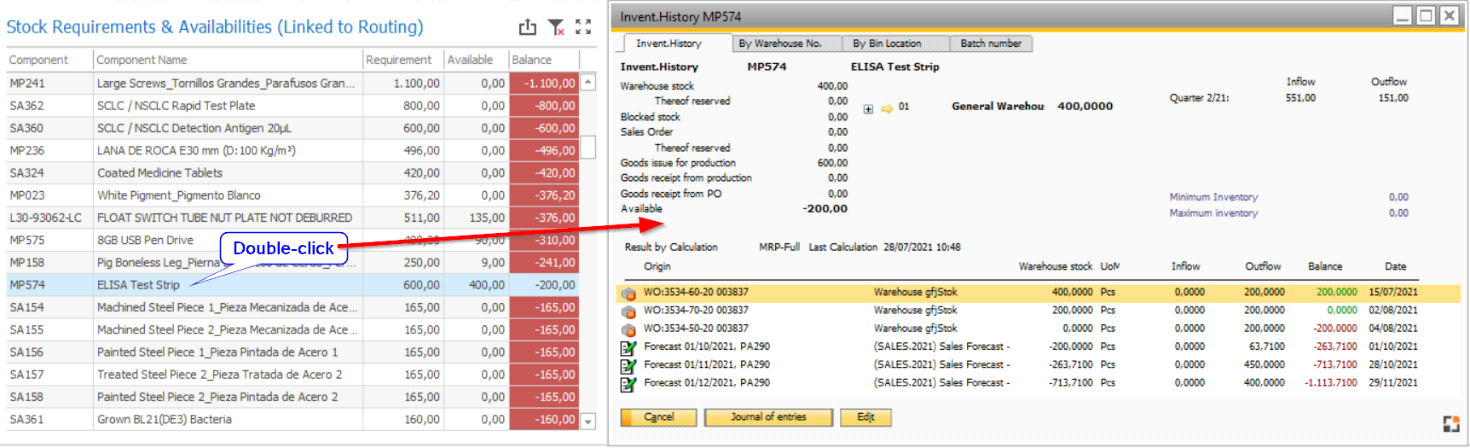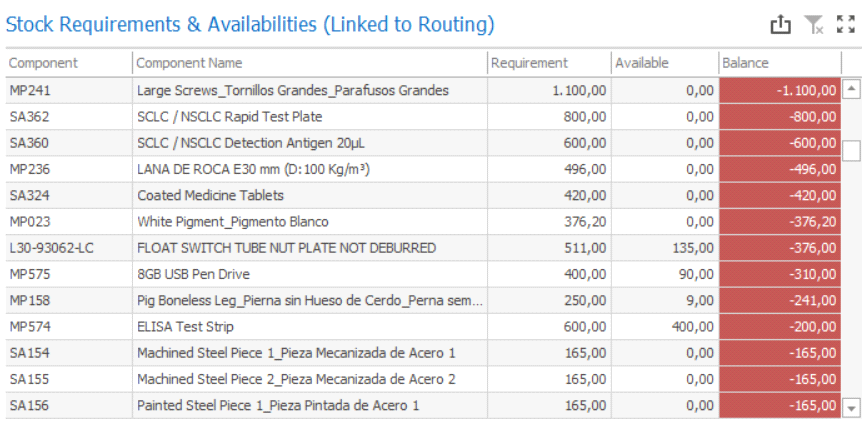
This grid shows all the materials required in production, showing the required amounts (discounting the materials already issued, allocated, or reserved), available stock, and calculated balance. Whenever the balance is negative, the “Balance” column is highlighted with a red background color.
If you wish to know which routing positions, customers or projects are affected by the shortage of a specific component, you just need to select the desired component and check the results under the Scheduled Operations, Customers, and Projects grids.
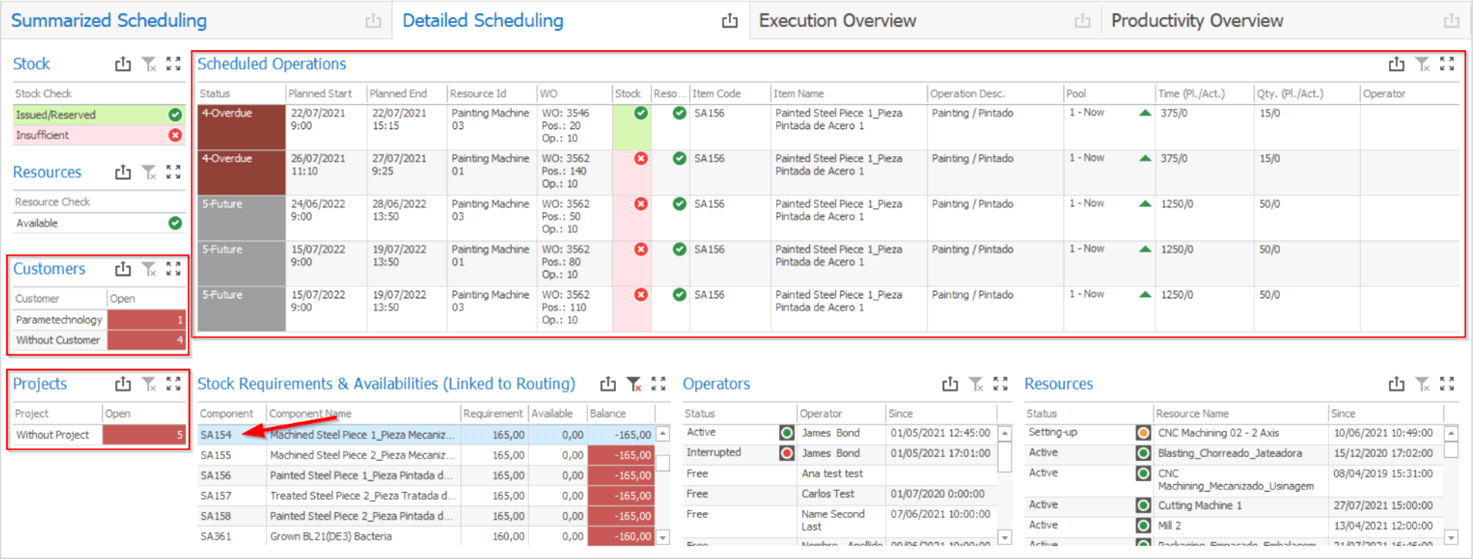
Important: On this grid, balances are calculated for all routing positions currently displayed on the Scheduled Operations grid. This means that, if multiple routing positions require a same component, the component total balance might be negative while the routing positions’ stock check shows “Enough” icons; in these cases, the stock is enough for the routing positions individually, but not for all of them together.
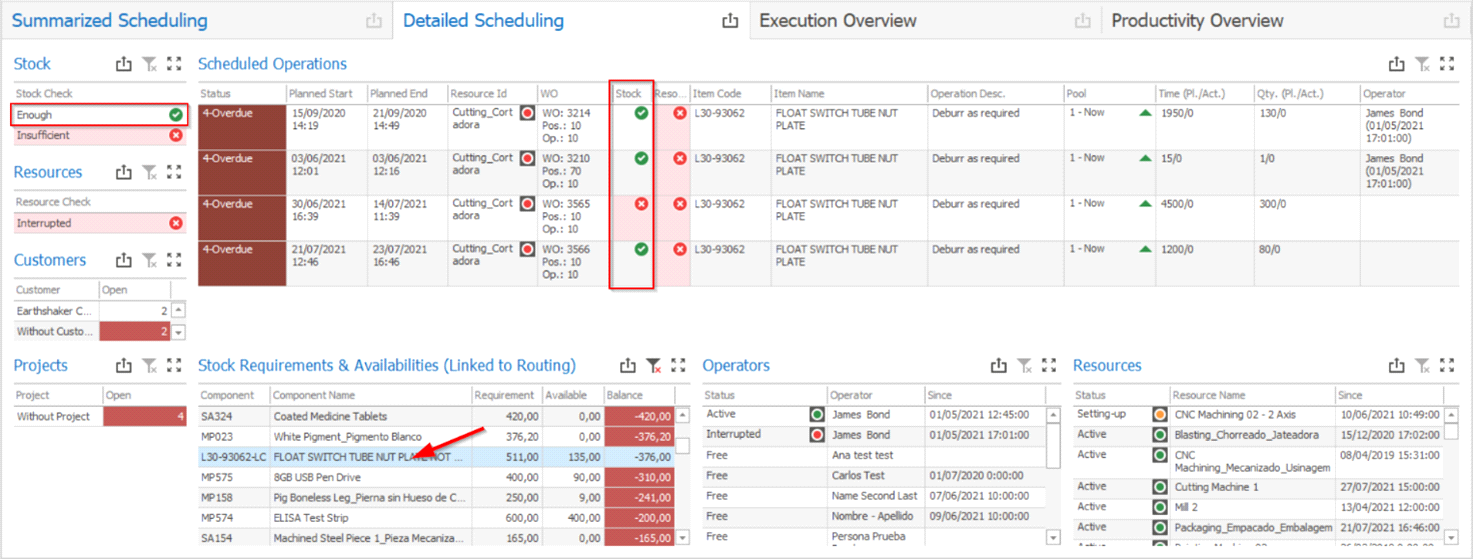
Important: Only outflows are considered for calculating the balances. Future purchases or planned production receipts will not increase the available amounts, the available amounts will only represent the stock available at the current moment, as the goal of this dashboard is to be a tool for short-term production management and execution control.
For viewing future purchases or planned production receipts, the “Stock Requirements & Availabilities (Linked to Routing)” grid has also a B1UP Universal Function embedded into it to automatically display a Beas Inventory History analysis for the components when double-clicking them. If you wish to activate this feature, you must download the UF and import it into B1UP. DOWNLOAD: Right-click on the link DASH-PPO-INVHISTORY and Save the xml file.