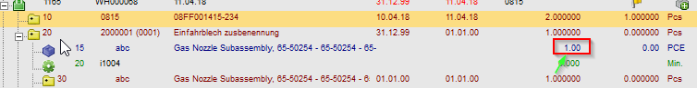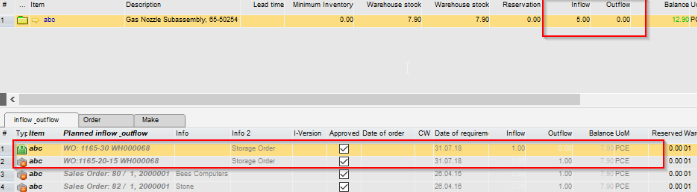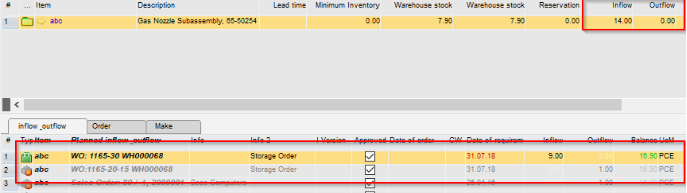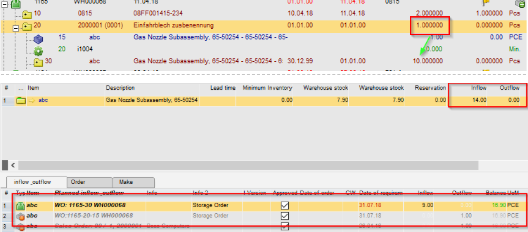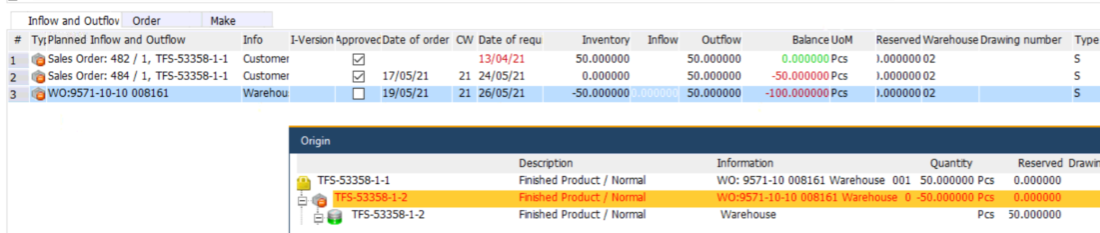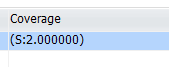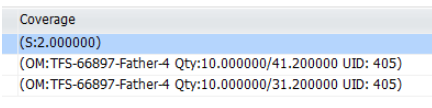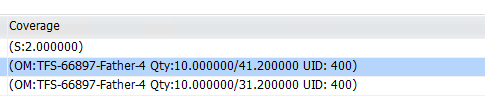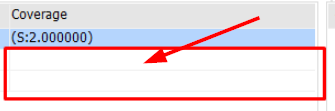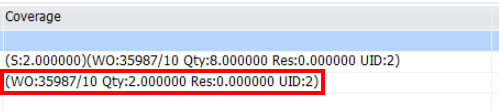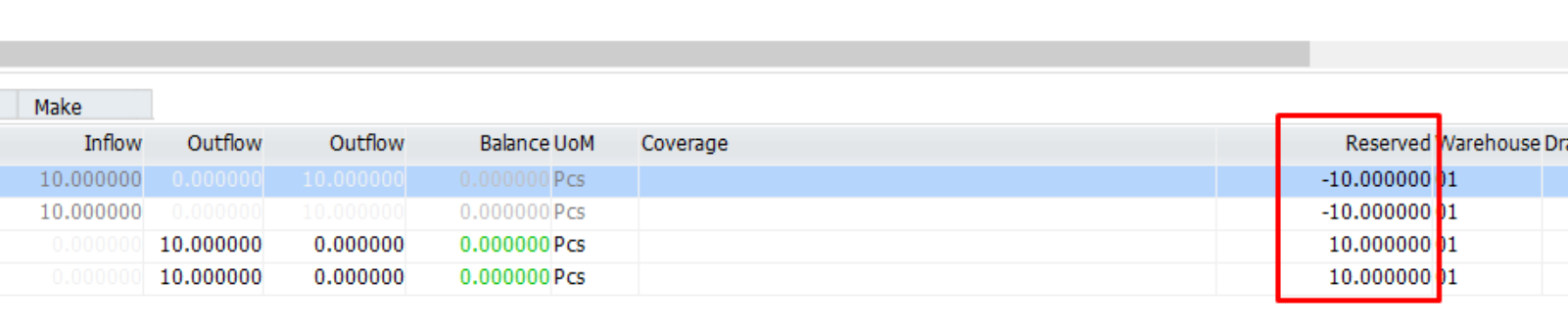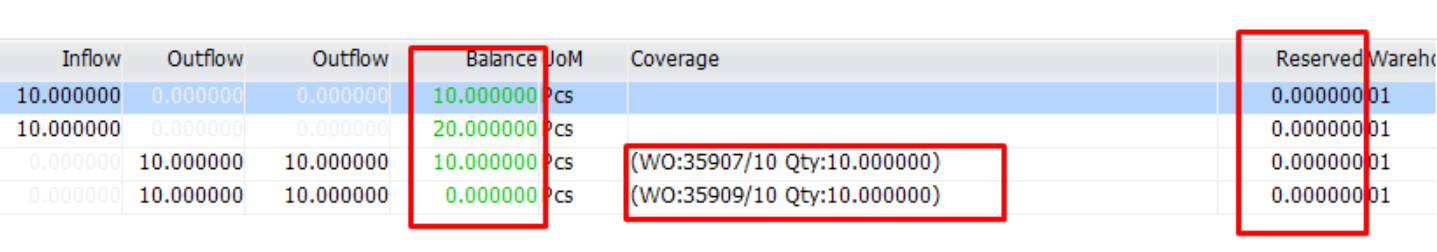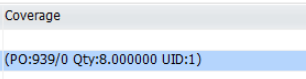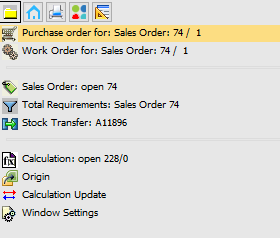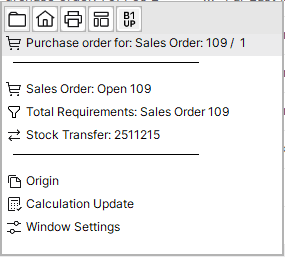|
This tab lists all requirements for producing or purchasing an item selected in the upper order recommendation list.
The detailed, daily/weekly/monthly or summed view of the requirements can be set in Item Master > Planning Data > Accumulation.
Double-click an order in this tab, and either the Order tab opens where you can edit and create purchase documents, or the Make tab to edit and create Production requests or a work order.
Considering Warehouse rules
If you double-click over the sales order line, the system copies a lot of sales order information to the Make tab and defines the Warehouse based on the defined warehouse rules.
If you simply click on Make tab, Beas does not copy any value from the inflow/outflow information, and you can manually fill all information that you need. In this case, Beas searches for the warehouse rule when the tab is activated, and thus no "origin" document is taken into consideration to find the warehouse rule.
Important: If you manually modify the link and set a sales order or any order information, the Warehouse rule is not recalculated.
|
|
|
Type
|
Type of inflow / outflow (symbol).
|
Planned inflow_outflow
|
Number and description of pegging (order and item).
|
Info
|
Name of customer/supplier.
|
Info 2
|
Content of "Customer ref. Nr".
|
Approved
|
This switch is dependent on the pegging. In sales area the switch Sales document > Logistics > Approved serves as reference.
Sales area:
•Forecast: always released
•Sales order: approved from document ORDR.Confirmed
•Advance invoice: approved from document OINV.Confirmed
•Transfer request:"approved from document OWTQ.Confirmed
•Blanket orders: always released
•Recurring sales orders: always released
•SCM: always released
Originated material requirement receives the same status.
Production area:
•Assemblies and BoM: approved from work order position beas_mrp_detail.released 1/0 |
This switch is enabled if customer order is approved.
|
Date of order
|
Calculated from the requirement date minus replenishment time or calculated production time.
The date is only displayed if the balance is negative.
The date is set to the current date if it is in the past.
Colors:
RED: If the date is before today, the date is displayed in red.
GRAY: If the line is not evaluated, the date is displayed in gray.
Calculation of the production time is done independent of any lot sizes. The required quantity is always used as lot size.
Planned receipt of first purchase:
At purchased items the number of workdays stored in the Configuration wizard is subtracted.
Calculate order recommendation date
|
|
CW
|
Show the calendar week of the order date.
|
Date of requirement
|
See Calculation of purchase recommendation date
If a work order or a purchase order is created, this date is indicated as the delivery date.
Purchase order for several instances of the same Item with different delivery dates is supported. The items, therefore, appear in several lines in the Order recommendation.
Colors:
RED: If the date is before today, the date is displayed in red.
GRAY: If the line is not evaluated, the date is displayed in gray.
See
Purchase
Create
|
|
Inventory
|
 If minimum stock is considered, it is taken into account as follows: If minimum stock is considered, it is taken into account as follows:
Minimum stock is calculated as a requirement at the moment of calculation. Peggings from the past have no effect. Minimum stock can become a pegging only if it has a negative balance at the moment of calculation.
Balance by warehouse stock minus minimum stock is positive:
The minimum stock is subtracted directly from the warehouse. The minimum stock is not displayed as a requirement because it does not create a requirement.
Balance by warehouse stock minus minimum stock is negative:
The minimum stock is displayed as the pegged requirement (separate line).
See Scenario > Details > Consider minimum stock
|
Depending on setting in MRP wizard > Details > Inventory > Balance: consider reservations.
If enabled, the reserved quantity is subtracted from stock.
The field is inactive by default (See window settings).
|
|
Inflow
|
Planned receipt quantity.
Can be (example)
- Work order positions
- Negative Work order Bill of Materials positions
If it is an order-related sub position of a work order, it only appears as neutral quantity (gray).
If the quantity is higher than the quantity of the related Bill of materials position, only the quantity higher than the Bill of materials quantity is displayed.
Example: Special case for inflow or outflow work order sub-assemblies:
work order with order-related sub-assembly (BoM position 10, item abc, covered by work order position 30, item abc)
PATH: MRP > MRP Wizard > Select a scenario and click the Order recommendation button
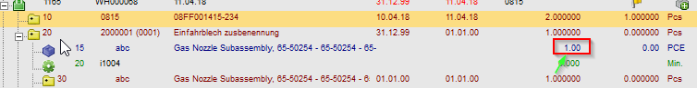
Bill of materials: 1 Pcs
Sub-assembly order related: 1 Pcs
Balance is 0, inflow and outflow neutral.
This is not visible in inflow or outflow, and in the requirement list it is gray.
PATH: MRP > MRP Wizard > Select a scenario and click the Order recommendation button
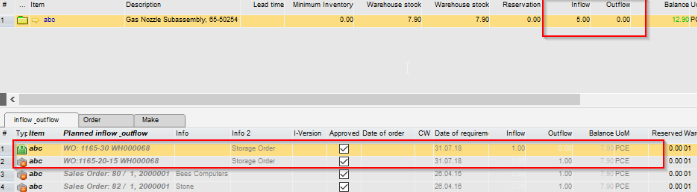
However, if you change the quantity from order-related sub-assembly, it changes. The quantity displayed is not for the main assembly but for the stock.
PATH: MRP > MRP Wizard > Select a scenario and click the Order recommendation button
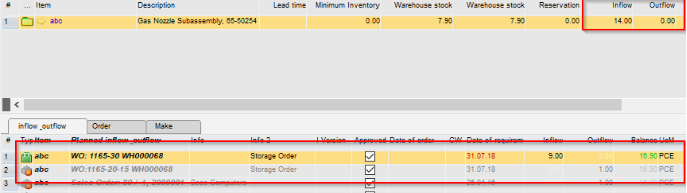
|
|
Outflow
|
Sum of all planned outflow can be Sales order, Work order, Pre-Invoice etc.
Total open Quantity of Work order Bill of Materials position
(Planned Quantity from BoM Position * Open quantity from Work order position)
If this position is linked to a work order position (order-related item) then Beas checks if the planned open quantity is the same as the current one open BoM Quantity - Reservation
Follow example
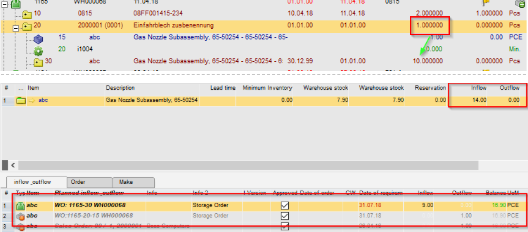
Example:
Bill of materials = 1, but we produce 10
9 is for the stock
In Beas only one inflow column is available, but in this case:
1 Pcs = neutrally, 9 = income
Beas displays this in the following way:
Item list
Inflow: Include the quantity of the stock, in this case 9, and increase the inflow quantity from 5 to 14.
Requirement list inflow: Do not display neutral quantities and display only the stock related quantity = 9
|
|
|
Outflow without reservations
|
Field is inactive by default (see window settings).
Sum of all outflow, minus the quantity reserved for the pegging.
|
Balance
|
Balance of stock - minimum inventory - planned outflow + planned inflow within the calculation period of this schedule.
Settings in MRP wizard > Details > Inventory > Balance: Consider reservations affect this as follows:
If enabled, balance is calculation as stock minus reservations:
- (outflow minus reservations)
+ (inflow minus reservations)
In total, reservations are neutralized, but the time line of requirements can change.
If disabled, reservations are completely ignored in balance calculation.
Color codes:
GREEN: The balance is positive.
RED: The balance is less than zero = negative.
See Configuration wizard > Production > Reservation
Note: If reservation is disabled, no correct balance can be displayed for order-related items. See item breakdown. Order-related items are managed by the customer order to work order function.
Note: For temporary reservation (see requirement coverage) Beas does not check the Balance or order of entries.
Example:
This item is a stock-related sub-assembly. The order in this list is by Date of requirement.
Before the system checks which material is needed for the assembly, it checks if stock is available for this assembly.
If yes, Beas reserves the stock for this assembly and you do not need to produce it. The system does not check the required material.
The temporary reservation uses the defined priority: Minimum Stock, Work order, Sales order and so on.
What this means: Beas reserves the material for the work order (line 3) and not for the sales order (line 1 or line 2).
Right mouse click on line 3 - Origin you can see the defined reserved quantity.
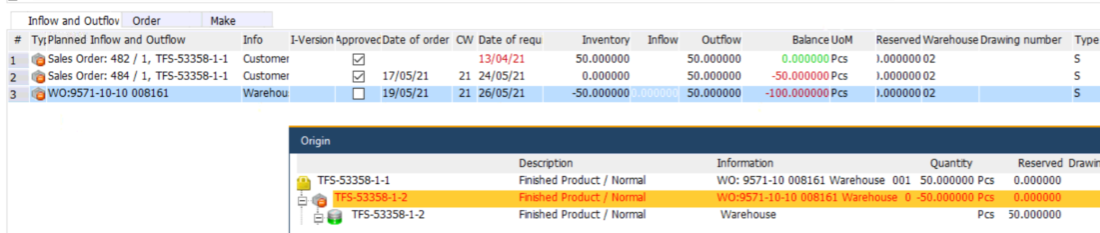
Filter Only shortage
This filter shows all items that need to be ordered or produced, or for which the planned inflow is too late.
In this case, assembly “B” would be shown as shortage, as the balance for 4th May is negative.
The inflow to be used can be specified in MRP wizard > Detail > Breakdown of resources.
|
|
UoM
|
Unit of measure.
|
Reserved
|
, reserved invoices, production Bill of materials item.
If something was reserved for the item in a warehouse or planned receipt, a quantity is displayed here.
|
|
I-Version
|
For planned inflow or outflow the item version number can be indicated.
|
|
Drawing number
|
Can be transferred to subsequent document and changed. If working with item version control, this is usually the item version number.
|
|
Requirement Coverage
|
For more information, see Requirement coverage calculation.
ID
|
Description
|
(S)
|
Covered by quantity from stock. The assigned quantity is displayed.
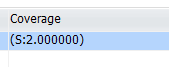
|
(OM)
|
Covered by multiple order or minimum order quantity.
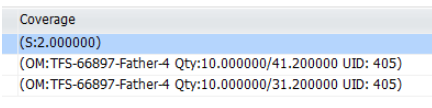
Format:
OM:"ItemCode"
Qty:"Assigned quantity in this line"/"Accumulated quantity"
UID: "Unique Identification of the line in MRP where the Inflow quantity is referenced"
IMPORTANT: Activate the Consider multiple orders parameter!
|
A. Consider multiple orders parameter ACTIVE:
1. Set up a multiple order for 50 units in Item Master Data > Planning tab.
2. Create a Work order with this quantity, and activate the parameter in an MRP Scenario.
3. Check MRP Order recommendation Coverage information:
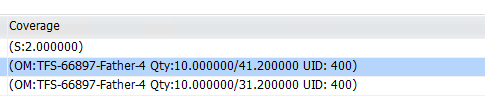
This means that for first line the user will create a work order for 50 Units, in the second and third line, the orders are for 10 units, and also the remaining quantity available from the created work order.
B. Consider multiple orders parameter DEACTIVATED:
1. Set up a multiple order for 50 units in Item Master Data > Planning tab.
2. Create a Work order with this quantity, and deactivate the parameter in an MRP Scenario.
3. Check MRP Order recommendation Coverage information:
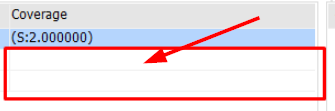
|
|
(WO)
|
Covered by planned production receipt.
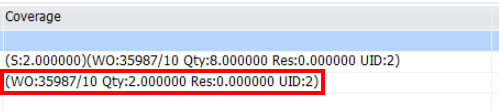
Format:
WO: "Work Order/Work Order position"
Qty: "Assigned quantity in this line" Res: "Already reserved quantity"
UID: "Unique Identification of the line in MRP where the Inflow quantity is referenced"
|
The Balance: reservations consider MRP parameter affects coverage calculation.
1. Balance: reservations ACTIVATED:
You have an item with a Work order to cover a specific Sales order.
The Coverage field here does not display Work order information as it is not considered in the coverage calculation, and also doesn't modify the balance, because the quantity has already been reserved:
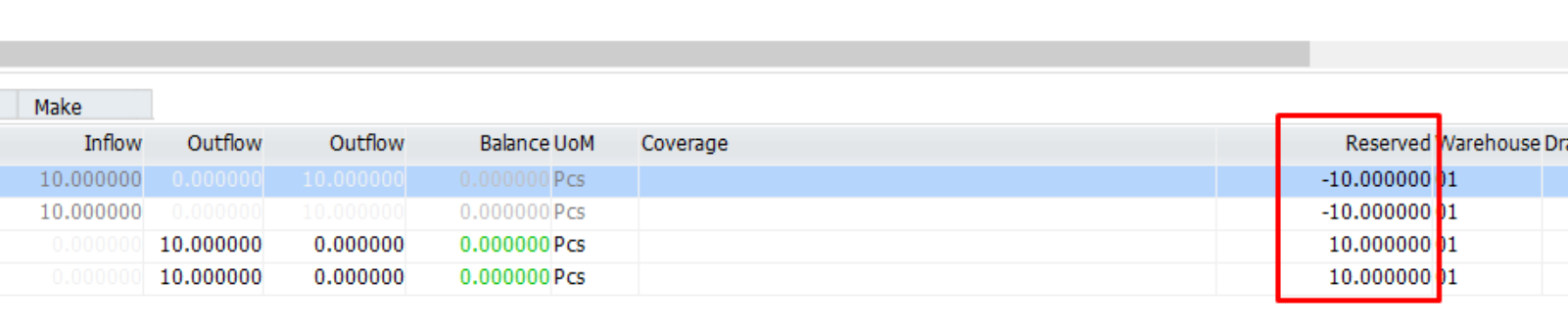
2. Balance: reservations DECTIVATED:
In this case, MRP takes into consideration the Work order in coverage calculation and in balance:
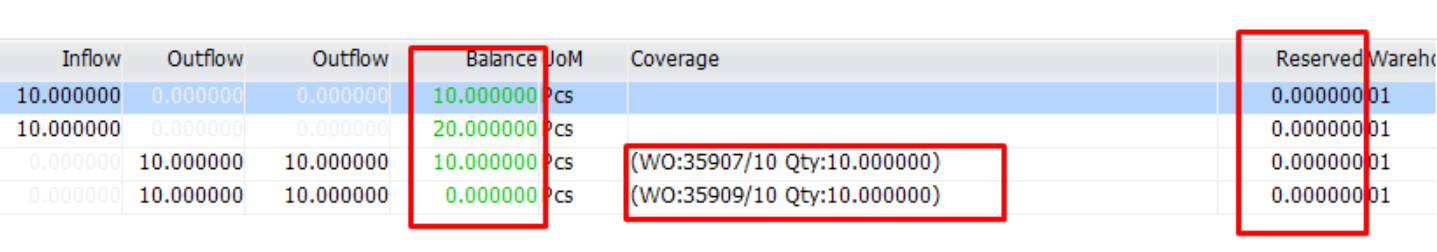
IMPORTANT: The Reservation > Receipt reservation only at parameter affects the overall result of MRP coverage calculation.
|
|
(PO)
|
Covered by planned goods receipt from a purchase order.
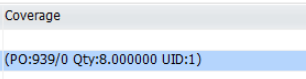
Format:
PO: "Purchase Order Number/Purchase Order Line"
Qty: "Assigned quantity in this line"
UID: "Unique Identification of the line in MRP where the Inflow quantity is referenced"
|
|
|
The list is sorted by the following criteria:
1.Shortfall of minimum requirement
2.Date of inflow or outflow
3.If the same date: first inflow
4.Document number |
Icons
Icon
|
Boyum Style
|
Description
|

|

|
Work order, negative Bill of Materials
|

|

|
Work order position, assembly
|

|

|
Purchase order, suppliers request, SAP/Beas purchase request, recurring order, blanket agreements supplier, SCM purchase order, every type of parked document , pre-receipt PO
|

|

|
Transfer request target
|

|

|
Transfer request source
|

|

|
Sales forecast
|

|

|
Sales order, pre-invoice, recurring customer order, blanket agreements, SCM sales order
|

|

|
Minimum stock
|

|

|
Calculation - purchase
|

|

|
1. Summary (for example summary per day/week/month/multiple order)
2. Calculation - assembly
3. Precalculation for order-related sub-assembly
|

|

|
1. Planned Bill of Materials from all types of documents
2. Precalculation for storage-related sub-assembly
|

|

|
Maintenance
|

|

|
User table in
|

|

|
User table out
|
|
Traditional style
|
Boyum Style
|
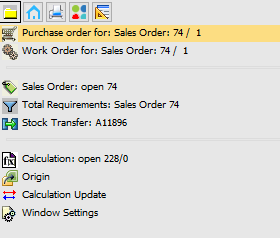
|
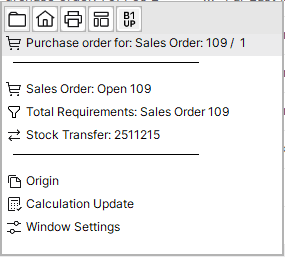
|
|
|
|
Purchase for
|
|
Sales order for
|
|
Allocation
|
Opens the allocation window for the selected order.
|
Total Requirements
|
Sets a filter and displays the total requirement for this entry.
|
Stock Transfer
|
Opens the Stock transfer window.
|
Origin
|
The origin of requirements window opens in which a structure view for the selected item is presented. Peggings or replenishments are displayed above the item. The requirements and replenishments caused by this item are displayed below it.
|
Calculation update
|
|
Note: Peggings are not determined again.
SeeConfiguration wizard > Materials management > MRP wizard > view> update immediately
|
|
Window settings
|
Window settings.
|
|
Help URL: https://help.beascloud.com/beas202506/index.html?mrp_view_detail.htm
|