Stock transfer can be used for transferring one item from one warehouse to another. A bin to bin transfer in one warehouse is also possible.
PATH: Inventory > Inventory transactions > Stock transfer (single event)
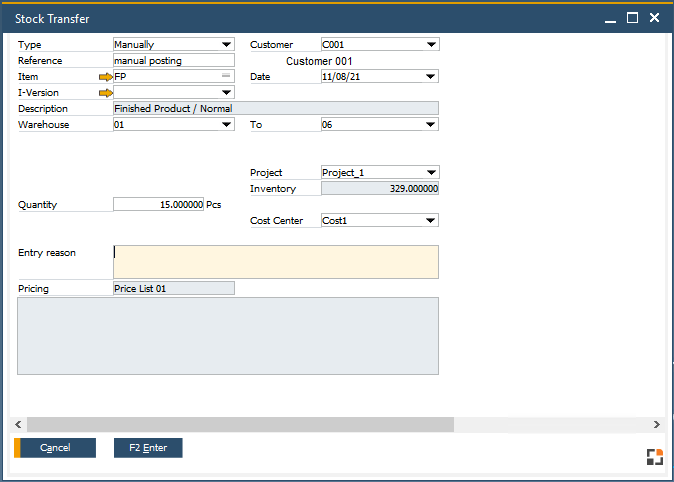
Window mw_manuell_buchen.psr
Transfer and Reservation
You can transfer reserved material only if you define the linked document.
Example: You reserve material for work order 1000, Pos 10/20.
In Stock transfer you must define Type = Production and Position 10/20 and then it is possible to transfer the material.
The System deletes the reservation from the old warehouse/bin location, but it does not create a new reservation on the new place. You lose the reservation information.
Note:
POI (Folio Numbering) is not supported.
It is not possible to transfer material reserved for a Sales order or Pre-invoice.
SAP Transfer (Standard):
From transfer request, created by Beas (linked to work order): Reservation supported.
For all other: You can't transfer reserved material.
For detailed field descriptions and function buttons see: manual postings.