In this window you can edit warehouse rules.
PATH: Administration > Setup > Inventory > Warehouse rules > Rules tab > Open/Add an entry > Rules tab.
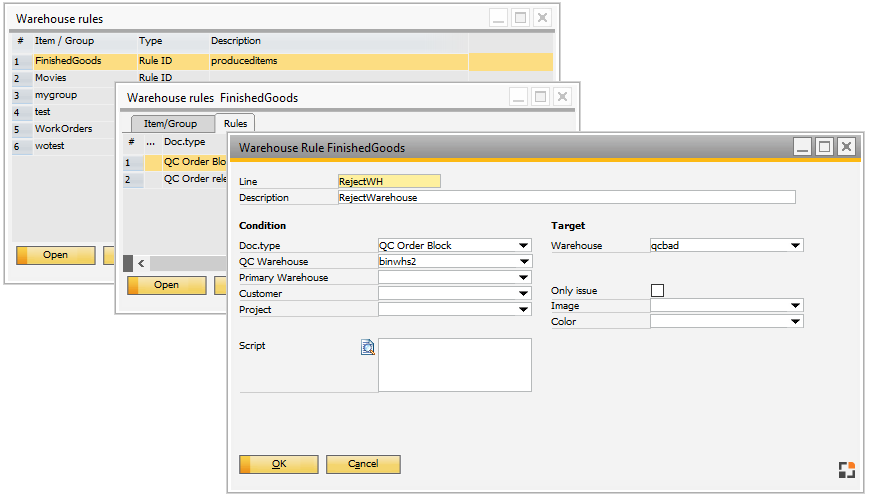
Window bin_owhs_bindefine_edit.psr
![]() VIDEO: Using Warehouse rules in Work orders:
VIDEO: Using Warehouse rules in Work orders:
Rule description – Condition
Field |
Meaning |
|
Line |
Line Number (or identity for this line) |
|
Description |
Description of rule group. Displayed in various windows. |
|
Doc. type |
Rule applies for the displayed document type.
|
|
Origin Warehouse |
|
|
Primary warehouse |
Default warehouse for the item. Rule applies only if the warehouse defined here matches the standard item warehouse. See Item master – Inventory data. |
|
Customer |
Rule applies only for given customer. |
|
Project |
Rule applies only for given project. |
|
Only with QC |
|
|
Image / Color |
Icon and color for this entry. |
Rule execution – Target
Field |
Meaning |
|
Warehouse |
Which warehouse to use. |
|
Bin location |
Which bin location to use. Beas/SAP/WMS Bin managed warehouses supported. |
|
Production Line |
|
|
Script |
Use script for a more precise definition. See Script. |
You can define the following variables:
Example: Use always same warehouse as target warehouse // in rule.whscode the current warehouse is saved. Overwrite self, then the system take it. setvar=rule.whscode=<e_fromwhscode>
For sub-assembly always use the warehouse defined in Bill of Materials if <e_doctype> = WOSUB then setvar=rule.whscode=<e_fromwhscode> end if
As warehouse, always use the origin warehouse of the main assembly if <e_doctype> = WONEW then setvar=rule.whscode=<e_fromwhscode> end if
Transfer always to warehouse 02-005, if linked to business partner C001 if <e_cardcode> = C001 then setvar=rule.whscode=02-005 end if
If a work order is created from a sales order, use the warehouse stored at the moment // 139 = customer order if <sys_formtypeex> = 139 and <itemuid> = 38 then setvar=rule.whscode=<item.38.col.24> end if
If a work order is created from a sales order to production order screen, use the warehouse stored at the moment if <form.name> = fert_kdauftrag_zu_fertauftrag then setvar=rule.whscode=<e_fromwhscode> end if |
Remove: Right-click function to delete the current warehouse rule.