If you use or want to use Distribution Rules in SAP Business One transactions, you’ll probably also want to create your Distribution Rules in SAP Business One first before creating Beas Distribution Keys, to easier the creation process and to ensure a common cost accounting in between the two systems (which, by the way, is not mandatory if you intend to have different cost accounting for the financial department, but keep in mind that Beas will always distribute values according to its own Distribution Keys, no matter which Distribution Rules you select in SAP Business One transactions). Nevertheless, if your only intention is to distribute costs from indirect Cost Centers to direct Cost Centers (and not from, let’s say, a Journal Entry into multiple Cost Centers), you don’t need to create Distribution Rules in SAP Business One, as you will only use Beas Distribution Keys.
NOTE: Screenshots in this chapter are made with the "Old System (Deprecated) style" set in the Configuration wizard.
1)Import Distribution Rules from SAP Business One. As explained in this topic’s introduction, this step is only relevant if you plan to use Distribution Rules in SAP Business One transactions. If not, you can just create the required Distribution Keys in Beas and don’t need to have them reflected in SAP Business One. Additionally, this step is only valid for the first time that you create your Distribution Keys. After the first time, a double effort will be required to maintain Distribution Rules and Distribution Keys in both sides, as Beas allows Distribution Keys to have month-specific distribution criteria and SAP Business One does not, requiring you to create a new Distribution Rule if you want to change distribution criteria keeping historical data.
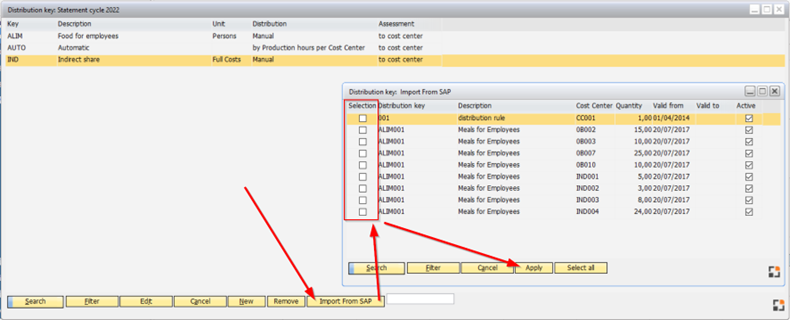
Window bab_vgr_browse.psr
2)Create or edit Distribution Keys. When creating a new Distribution Key or editing an imported one, the “Distribution” and “Assessment” fields must be set as shown below.
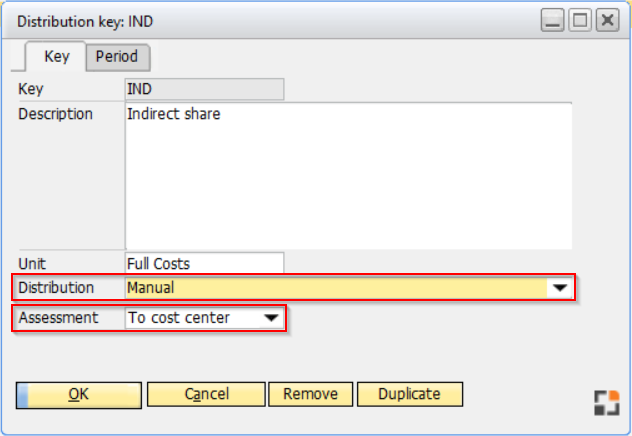
Window bab_vgr_edit.psr
3)Define distribution per period. After the initial settings, you must set how distribution will happen for each month of the year (or you can choose “STD” if the distribution should be the same for all months). You are free to set the distribution basis according to what makes more sense for your Cost Centers, and Beas will calculate the corresponding proportion (field “Share”). For example, if you wish to distribute energy costs to the direct Cost Centers representing your machines, you can use kW consumed by each one of them as distribution base. However, if you don’t know which criterion fits you best, or don’t want to create multiple criteria to avoid overloading your team with further maintenance during the following months, you can base your distribution on the amount of marginal/full costs generated by each resource, which will normally result in a fair appropriation, as these costs come from cost rates including all costs related to the resources. This strategy will be explained in more details in the topic about importing production activities.
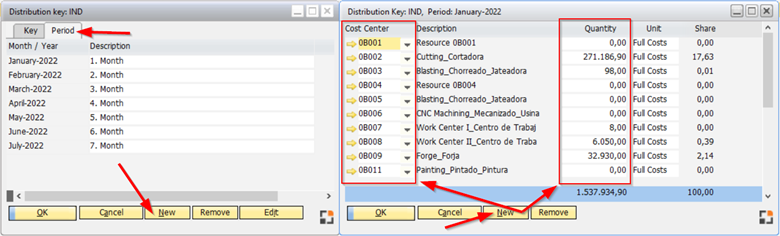
See other Beas settings for Absorption Costing
back to Absorption costing settings (SAP and Beas)