Before coming into this part, all your direct and indirect manufacturing Cost Centers should already exist in SAP Business One. If not, make sure you create them there first, as you can just import them in this step to make your progress faster. However, even though you can import SAP’s Cost Centers into Beas Cost Centers, they are not directly connected, and you can have different Cost Centers in both places (which is not a recommended practice for manufacturing-related Cost Centers, as your efforts will be higher for analyzing data and for connecting SAP’s transactions to Beas Financial Data). One of the few reasons for having Cost Centers only in Beas is for handling fictional Cost Centers, like the ones representing cost pools when they’re not having direct financial bookings. In such a situation, the values coming from indirect Cost Centers could have a first pre-distribution into cost pools, then a further distribution into direct Cost Centers. Here is how to create Cost Centers.
Important note: Creating Cost Centers in SAP Business One does not create Cost Centers in Beas, as well as creating Cost Centers in Beas does not create Cost Centers in SAP Business One. Keep in mind that there is no automatic synchronization and data must be manually created on both sides (or imported from SAP Business One into Beas).
NOTE: Screenshots in this chapter are made with the "Old System (Deprecated) style" set in the Configuration wizard.
1)Import direct and indirect Cost Centers from SAP Business One. Although importing the Cost Centers is an optional step, if you skip it, you’ll have to create all your Cost Centers manually. Remember to only import Cost Centers directly or indirectly related to production; administrative Cost Centers must not be imported, as their value should not be part of absorption costing (for absorption costing, only direct labor and manufacturing overheads are relevant).
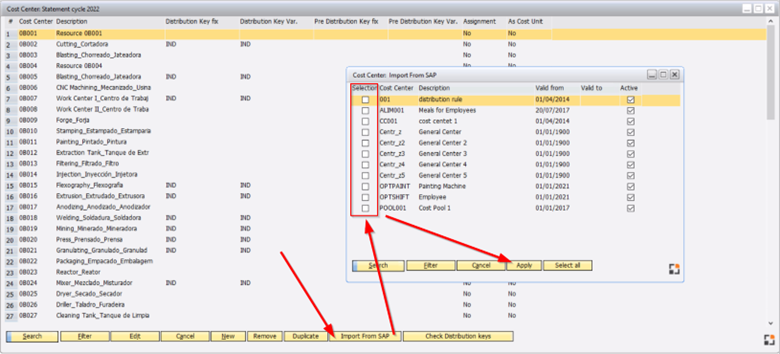
Window bab_kst_browse.psr
2)Configure direct Cost Centers. Direct Cost Centers must not have Distribution or Pre-Distribution Keys assigned to them (unless in very specific circumstances, explained later in this guide), and require a set of specific configurations showed below.
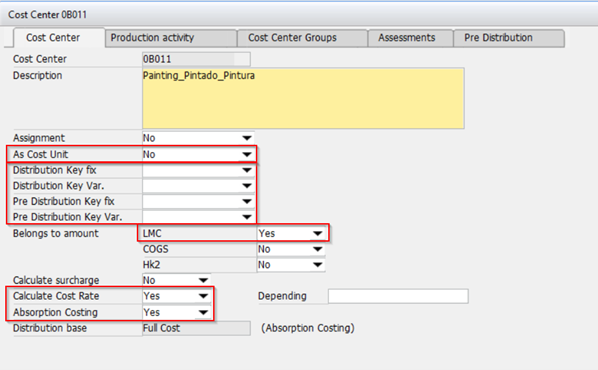
Window bab_kst_edit.psr
3)Configure indirect Cost Centers. Indirect Cost Centers require either Distribution or Pre-Distribution Keys (Pre-Distribution should only be used in cases like having cost pools, as Pre-Distribution runs prior to Distribution, moving the costs from cost pools to other indirect Cost Centers before they are carried over into the direct Cost Centers - If this is not the case, leave all Pre-Distributions empty). The general recommendation is to always use the same Distribution Key in both fields for Distribution or Pre-Distribution (“fix” and “var.”), although you could use different Distribution Keys for handling different ways of distributing costs if they come from Cost Elements set to contain variable or fixed costs. Indirect Cost Centers must also have the parameters shown below.
Important note: Distribution Keys are explained in the next topic of this guide. You will need to create Distribution Keys before you can complete the setup of indirect Cost Centers. Besides, you must choose between using Pre-Distribution or Distribution Keys, as it is impossible to set both to the same Cost Centers.
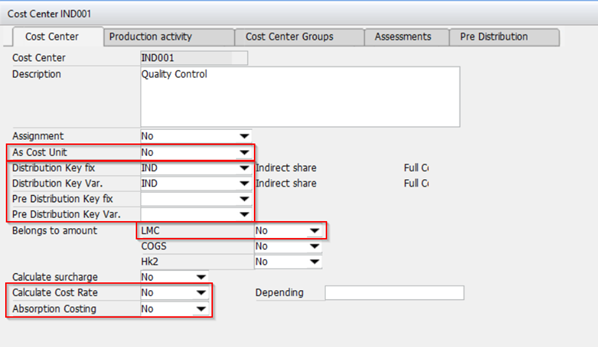
Window bab_kst_edit.psr
See other Beas settings for Absorption Costing
back to Absorption costing settings (SAP and Beas)