Authorization: Universal functions (BOY_B1UP_UF).
Window Settings are supported.
This window can be opened via:
1. Right-click > Beas Usability Package Icon ![]() /
/ ![]() > Beas Configuration Overview
> Beas Configuration Overview
2. Administration > Add-Ons > B1 Usability Package > Module Configuration > Beas Usability Extension: "Beas Customizing Administration" window.
If the window is opened by right-clicking, only the settings associated with the current window are displayed.
If the window is opened via the Add-Ons menu, all settings are displayed. The corresponding entry can be opened by double-clicking on the line.
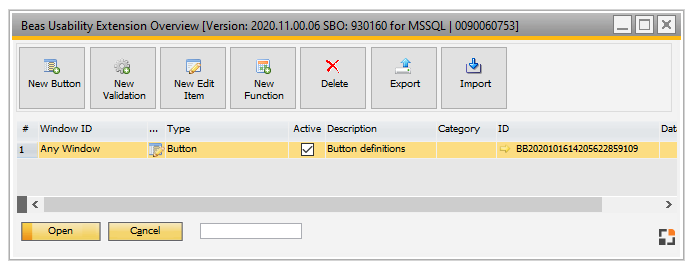
Window sys_trigger_browse.psr
Boyum Style button design:
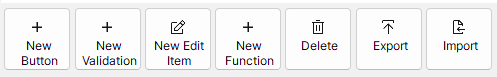
Field descriptions
Field |
Description |
|---|---|
New Button |
Creates a new Function Button – Definition. |
New Validation |
Creates a new Validation Configuration. |
New Edit Item |
Creates a new Item Placement Tool definition. |
New Function |
Creates a new Beas Universal function. |
Delete |
Deletes the specified definition. |
Export |
Export marked line in clipboard. You can import the clipboard to another database or can copy the information in an email. |
Import |
Import from current clipboard. Overwrite all existing entries with same ID. |