The Assignment is the process in which you effectively choose which accounts should be part of Beas absorption costing, as only transactions coming from accounts linked to Cost Elements will be imported into Business Performance’s financial data (covered later in this guide). Remember that you should not select any account related to administrative expenses, as only manufacturing-related costs should base absorption costing.
1)Link Cost Elements to the accounts you want as part of the absorption costing process. If you have created the Cost Elements with the same IDs as the accounts’ IDs, you can press "Set Account" for an automatic assignment.
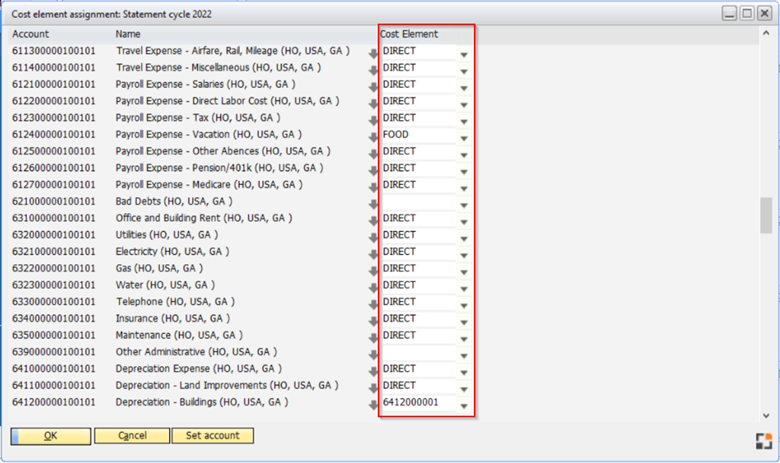
Window bab_konto_kstst_edit.psr
See other Beas settings for Absorption Costing
back to Absorption costing settings (SAP and Beas)