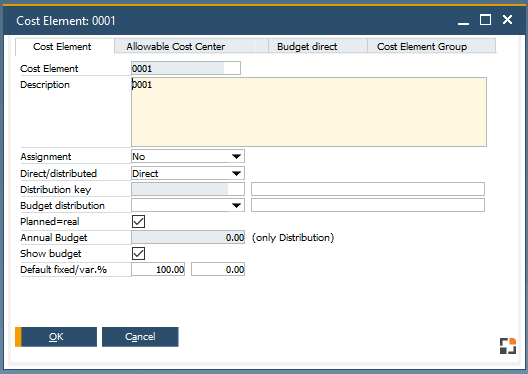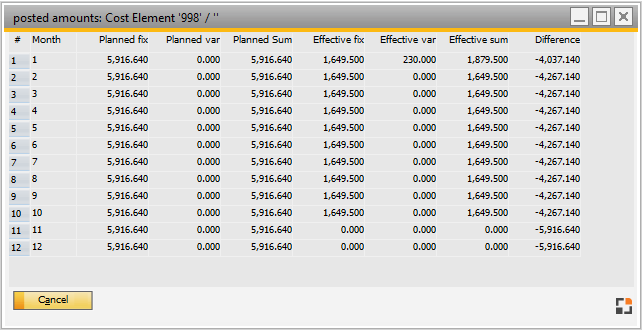In this window you can edit cost elements.
PATH: Financials > Business Performance > Master Data > Cost Elements > Open an entry.
Window bab_ka_edit.psr
Tabs
Tab |
Meaning |
Cost element |
Definition of cost element. |
Allowable Cost Center |
Definition of fix and variable parts per cost center. |
Budget direct |
Direct budgets. |
Cost Element Groups |
Shows which cost center groups this cost center belongs to. |
Tab "Cost element"
Field/Function |
Meaning |
|
Cost Element |
Identifier number, does not need to match the account number in financial accounting. |
|
Description |
Description of cost element. |
|
Assignment |
|
|
Direct/distributed |
Determines whether this cost element should be booked directly to the cost center or distributed using a key or defined automatically . If it is distributed using a key, this can be selected here. An appropriate key must be defined first in Distribution Keys. |
|
Distribution key |
Enter the distribution key master number for the cost distribution of this cost element. The name from the key master record is displayed. |
|
Budget distribution |
Identification code of a table to distribute the annual budget to the months. These tables are administered in Cost allocation. If the field remains empty, the annual value is divided into twelve equal parts. |
|
planned=actual |
planned costs = actual costs Defines whether cost differences between budget and actual values will be displayed. |
|
Annual budget (only Distribution) |
Annual budget available for this cost element when distributed using a key. Budgets which can be distributed directly are assigned to appropriate cost centers using the “Budget direct” function. |
|
Show budget |
Selection: Budgets to be displayed. |
|
Default fix/var. % |
Defines the defaults occurring while registering fixed and variable shares per cost center. |
|
Add |
Right-click function to create a new Cost element. |
|
Duplicate |
Right-click function to create a new Cost element by copying the values of the current one. |
|
Remove |
Right-click function to delete current Cost element entry. |
Tab "Allowable Cost Center"
Field/Function |
Meaning |
|
Cost Center |
Code of the cost center for which the shares should be defined. |
|
Description |
Description of the cost center. |
|
Fix % |
Percentage share of the fixed costs of the cost element. Note: Line total for Fix and Var % must be 100. |
|
Var % |
Percentage share of the variable costs of the cost element. Note: Line total for Fix and Var % must be 100. |
|
Update |
||
Selection |
||
Add |
Right-click function to add a new cost element. |
|
Remove |
Right-click function to remove currently selected cost element. |
|
Cross reference |
|
Tab "Budget direct"
Field |
Meaning |
Cost Center |
Code of the cost center for which the shares should be defined. |
Description |
Description of the cost center. |
Budget |
Defined direct budget. |
Tab "Cost Element Group"
Field |
Meaning |
Cost Element Group |
Code of the Cost Element Group for which the shares should be defined. |
Description |
Description of the Cost Element Group. |
Position |
Position. |