In this tab you can see item inventory history listed according to batches. The tab is only visible for batch-managed items.
PATH: Inventory > Item structure > Select an item > right-click > Invent.history > By Batches tab
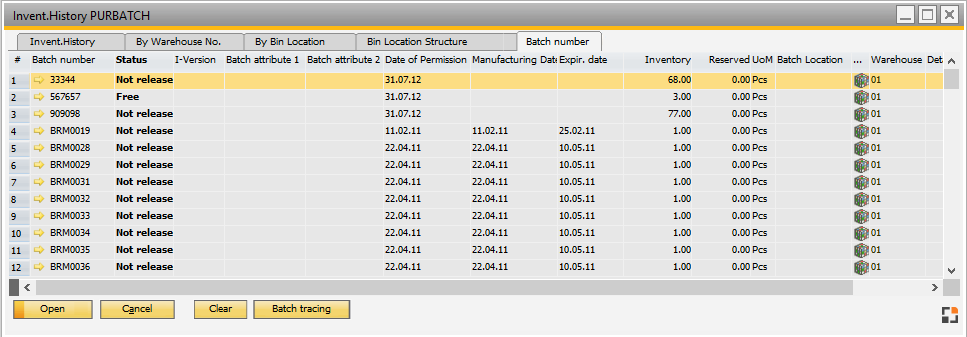
Window artikel_bestand_nach_charge.psr
Field descriptions
Column |
Description |
Item number |
Item number |
I-Version |
|
Batch |
Batch number |
Description |
Item description |
Warehouse |
Current warehouse |
Bin location |
Bin location code |
Status |
Not released / Free / Locked / access denied |
Inventory |
Current stock of the bin location |
Reserved |
Reserved quantity of the bin location (if there are no bin locations, quantity of the warehouse) |
Self produced |
Check mark shows if the item batch was produced |
UoM |
Unit of measurement |
Batch attribute 1 |
Free text |
Batch attribute 2 |
Free text |
Expiration date |
Expiration date |
Manufacturing date |
Manufacturing date |
Date of permission |
Date of permission |
Location |
Batch specific information. Can be used for location description, if bin location management is not used. |
Details |
Free text |
Customer name |
Customer name from first order (filled in from SAP) |
Functions
Function |
Description |
|---|---|
Batch tracing |
Open the Batch tracing report for the selected batch. |
Customization option:
Add Manual Issue function by activating this script:
//
if=<rowcount>=0=ende
setvar=cbatchnum=<obtn_distnumber>
setvar=cmenge=<obtq_quantity,#0.000000>
setvar=cme=<dw_1.item.oitm_invntryuom.value>
setvar=cfrage=chargber$Soll die Charge <cbatchnum> bereinigt werden und der Restbestand von <cmenge> <cme> ausgebucht werden?$cmenge=<quantity,#,#0.0000>,cme=<select "U_me_lager" from "OITM" where "ItemCode"='{itemcode}'>,cbatchnum=<batchnum>
question=<cfrage>==ende
// MANUELL BUCHEN AKTIVIEREN
setvar=buchen_einaus=ausbuchen
setvar=buchen_menge=<obtq_quantity,#0.0000>
setvar=buchen_batchnum=<obtn_distnumber>
setvar=buchen_itemcode=<obtn_itemcode>
setvar=buchen_typ=C
setvar=buchen_konto=<setup:fert_bereinigung>
setvar=buchen_ref2=<spr:Bereinigung>
setvar=buchen_whscode=<obtq_whscode>
object=ue_materialwirtschaft=warenausgang
if=<return>=-1=ende
setitem=quantity=0
retrieve=retrieve
//
back to Inventory history