This chapter explains the final steps after executing absorption costing successfully for your company. If absorption costing did not bring successful results, please review the previous topics and make sure that you haven’t forgot anything, as any detail left behind can represent potential unwanted differences in your accounting numbers.
When the three absorption costing steps are completed, you can stop right where you are if this is your decision—all product costs should be correct and the only remaining open values should be due to active work orders without production receipts in the month. However, going through a few more steps can guarantee a more accurate system for the future. After all, now that you know exactly how much each one of your direct Cost Centers cost you for all their manufacturing activities, why not updating their cost rates so to keep your products even closer to the actual costs when closing the next months? Understanding the resources’ actual costs rates after absorption costing and updating them according to the new rates is precisely what we will review in this topic.
1)Open the Cost Rate Trend report. This report brings the actual appropriated cost for each direct Cost Center and dividing it by the number or work hours gives you their actual hourly rates for marginal and full costs (columns “Hourly Rate (MargCosts)” and “Hourly Rate (Full Costs)”). For comparison purposes, you can check the costs according to their current hourly rates on “Lmc-real (MargCosts)” and “Lmc-real (Full Costs)”.
Important note: If you want Beas to calculate actual cost rates for each resource, you must link each one of them to a specific direct Cost Center.

2)Create the following SQL View on your database. SQL Views are an easy way to pre-set queries to retrieve data again and again without having to rewrite them. So, you can select data directly from the SQL View and it will bring values related to all the tables inside it:
CREATE VIEW [dbo].[BEASV_AC_RESOURCERATES] AS
SELECT
T0."ResourceID",
CONCAT('Absorption Costing calculation from ',T0."Memo") AS "Memo",
COALESCE(T0."MarginalCostRatePerHour",0) AS "MarginalCostRatePerHour",
COALESCE(T0."MarginalCostRatePerMinute",0) AS "MarginalCostRatePerMinute",
COALESCE(T0."FullCostRatePerHour",0) AS "FullCostRatePerHour",
COALESCE(T0."FullCostRatePerMinute",0) AS "FullCostRatePerMinute"
FROM
(SELECT
"APLATZ_ID" AS "ResourceID",
(SELECT CONCAT(RTRIM(T0."ABR_ID"),CONCAT('/',RIGHT(CONCAT('00',T0."MONAT"),2))) FROM "BEAS_BAB_KOSTENSAETZE" T0 WHERE CONCAT(T0."ABR_ID",RIGHT(CONCAT('00',T0."MONAT"),2))=(SELECT MAX(CONCAT(T1."ABR_ID",RIGHT(CONCAT('00',T1."MONAT"),2))) FROM "BEAS_BAB_KOSTENSAETZE" T1 WHERE T1."EFF_STD">0 AND T1."VK">0 AND T1."KST_NR"=T0."KST_NR") AND T0."KST_NR"="BEAS_APLATZ"."KSTST_ID") AS "Memo",
(SELECT CASE WHEN T0."EFF_STD">0 THEN T0."VK"/T0."EFF_STD" ELSE 0 END FROM "BEAS_BAB_KOSTENSAETZE" T0 WHERE CONCAT(T0."ABR_ID",RIGHT(CONCAT('00',T0."MONAT"),2))=(SELECT MAX(CONCAT(T1."ABR_ID",RIGHT(CONCAT('00',T1."MONAT"),2))) FROM "BEAS_BAB_KOSTENSAETZE" T1 WHERE T1."EFF_STD">0 AND T1."VK">0 AND T1."KST_NR"=T0."KST_NR") AND T0."KST_NR"="BEAS_APLATZ"."KSTST_ID") AS "FullCostRatePerHour",
(SELECT CASE WHEN T0."EFF_STD">0 THEN T0."VK"/T0."EFF_STD"/60 ELSE 0 END FROM "BEAS_BAB_KOSTENSAETZE" T0 WHERE CONCAT(T0."ABR_ID",RIGHT(CONCAT('00',T0."MONAT"),2))=(SELECT MAX(CONCAT(T1."ABR_ID",RIGHT(CONCAT('00',T1."MONAT"),2))) FROM "BEAS_BAB_KOSTENSAETZE" T1 WHERE T1."EFF_STD">0 AND T1."VK">0 AND T1."KST_NR"=T0."KST_NR") AND T0."KST_NR"="BEAS_APLATZ"."KSTST_ID") AS "FullCostRatePerMinute",
(SELECT CASE WHEN T0."EFF_STD">0 THEN T0."VK"/T0."EFF_STD" ELSE 0 END FROM "BEAS_BAB_KOSTENSAETZE" T0 WHERE CONCAT(T0."ABR_ID",RIGHT(CONCAT('00',T0."MONAT"),2))=(SELECT MAX(CONCAT(T1."ABR_ID",RIGHT(CONCAT('00',T1."MONAT"),2))) FROM "BEAS_BAB_KOSTENSAETZE" T1 WHERE T1."EFF_STD">0 AND T1."GK">0 AND T1."KST_NR"=T0."KST_NR") AND T0."KST_NR"="BEAS_APLATZ"."KSTST_ID") AS "MarginalCostRatePerHour",
(SELECT CASE WHEN T0."EFF_STD">0 THEN T0."VK"/T0."EFF_STD"/60 ELSE 0 END FROM "BEAS_BAB_KOSTENSAETZE" T0 WHERE CONCAT(T0."ABR_ID",RIGHT(CONCAT('00',T0."MONAT"),2))=(SELECT MAX(CONCAT(T1."ABR_ID",RIGHT(CONCAT('00',T1."MONAT"),2))) FROM "BEAS_BAB_KOSTENSAETZE" T1 WHERE T1."EFF_STD">0 AND T1."GK">0 AND T1."KST_NR"=T0."KST_NR") AND T0."KST_NR"="BEAS_APLATZ"."KSTST_ID") AS "MarginalCostRatePerMinute"
FROM "BEAS_APLATZ") T0
WHERE
COALESCE(T0."FullCostRatePerHour",0)>0 OR COALESCE(T0."MarginalCostRatePerHour",0)>0
GO
3)Create a Data Integration Hub scenario for resources master data retrieving information from the SQL View (“SELECT * FROM [BEASV_AC_RESOURCERATES]”) and match the highlighted fields (choose between rate per minute and rate per hours according to how you configure your resource cost rates).
NOTE: Screenshots in this chapter are made with the "Old System (Deprecated) style" set in the Configuration wizard.
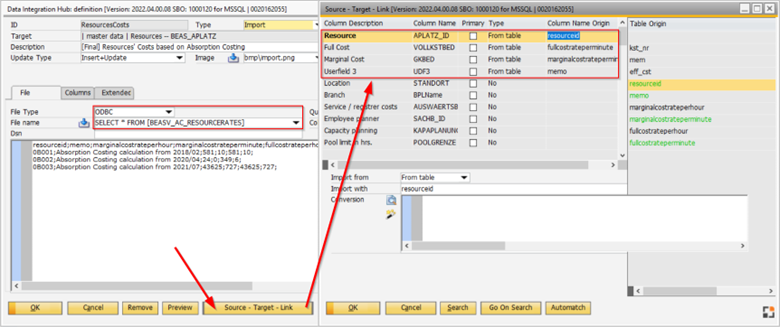
Window importkopf_edit.psr, import_fields_browse.psr
4)Check the Preview (if desired) and process the data importing. Remember that if you have more resources linked to the same direct Cost Center, their costs will also be updated even if they have not taken part in the absorption costing process. This can be avoided by having one direct Cost Center for each resource.
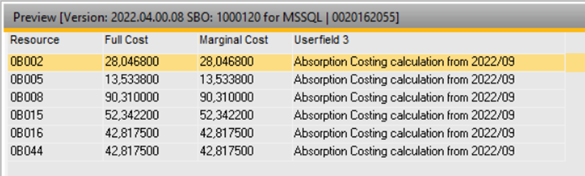
Window import_defpreview.psr
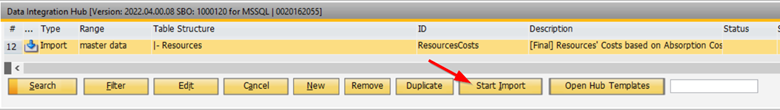
Window importkopf_browse.psr
back to Absorption Costing - WORKFLOW