Beas provides an easy-to-use import function for the company data.
PATH: Administration > Data Import/Export > Data Integration Hub.
This function is useful in the following scenarios:
•Importing master data at the setup
•CAD – Integration (e.g. importing BoM directly from the BoM administration).
•Automatic synchronization with third-party applications using Beas – Service (e.g. PDM).
The following import formats are supported:
•XML.
•Excel (Excel must be installed).
•Text files, CSV in different formats.
•Access to all ODBC-capable files and databases.
The following information can be imported:
•Item, BoM, routing
•Various master data
•Transaction data, like working hours, attendance
•Transactions like receipts, issues
The main flow of the import process is as follows:
1.Determine what to import (e.g. Item master)
2.The import file is selected and analyzed by Beas
3.Fields of the import file are reviewed and can be renamed or hidden
XML-files: unnecessary XML-structure areas can be hidden
4.Fields of the target and source need to be linked, using the functionality of the Data Integration Hub
5.Preview the result of the mapping
6.Start the import manually or schedule a regular event
An import file can contain multiple sets of information, e.g. item information, BoM and routing.
Only one area can be imported with one import definition. In this case, the same file is used for multiple definitions, for example the following items can be defined in the same import file, which is then used for each area:
•Item
•Versions
•Files
•BoM
•Routings
For automatic synchronization an import task can be stored in a Beas service. In this case, the specified directory is regularly checked and up to 6 import definitions can be set in this task. The definitions are started, reading the file and then moving it to another directory, depending on the settings.
For CAD Integration in the BoM administration a file and up to 6 import-definitions can be selected to import this CAD file:
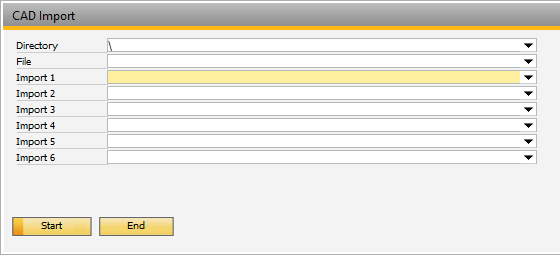
Window import_local_definition.psr
See
![]() YouTube Webinar Concept and using Integration hub 2016/12.
YouTube Webinar Concept and using Integration hub 2016/12.
![]() YouTube Webinar Beas Industries 4.0 Data Integration Hub from 2016/4.
YouTube Webinar Beas Industries 4.0 Data Integration Hub from 2016/4.
Example for Import: Item, BoM, Times. These can be imported directly.