In the Change log all modifications of master data and movement data are logged. This window can be called up from various windows via right-click > Change log in the ![]() right-click menu tab.
right-click menu tab.
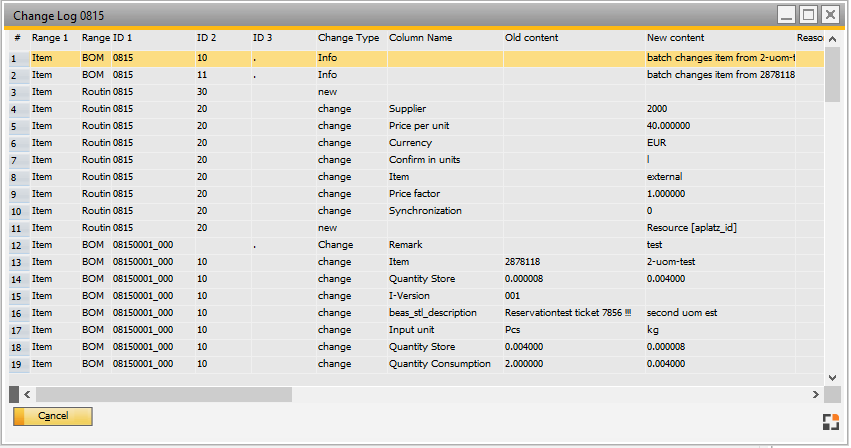
Window: system_aenderung_browse
All changes of master data and movement data are saved to one table, separated by types. Changes are saved on field level, i.e. a new entry will be generated for every changed column.
Changes logged in SAP Business One are not logged in Beas – change log. For example Item master data.
There is no automatic deletion of the entries, but you can use the Archive data function for manual removal.
Field |
Description |
||||||||
|---|---|---|---|---|---|---|---|---|---|
Range |
Main area e.g. "Work order" for manufacturing |
||||||||
Range 2 |
Sub-category |
||||||||
ID 1 |
ID (Item ID, Document number etc) |
||||||||
ID 2 |
Sub-ID (BOM position, Manufacturing position etc) |
||||||||
ID 3 |
Additional sub-ID (Production BOM position, Production Routing position) |
||||||||
Type (of change) |
Type of change
|
||||||||
Column |
Name of changed column |
||||||||
Old content |
Old, previous content |
||||||||
New content |
New content |
||||||||
Changed |
Date and time of change |
||||||||
Reason |
Change reason In the configuration wizard you can activate a basic entry for changes in different areas. This is displayed here. |
||||||||
Program |
Used Program (WEB, Desktop, BSL and so on) |
||||||||
Application |
Desktop: The name of window (PSR-Name) or WEB APP Name |
||||||||
Work station name |
work station ID |
||||||||
Beas version |
Beas version |
||||||||
Personnel ID |
User ID to execute the change |
||||||||
Personnel Name |
Name of user |
||||||||
Key 1 |
Database – field name of changed column |
||||||||
Key 2...8 |
Various meanings, depending on the data type. |