Indicate material scrap which is added to the calculated requirement.
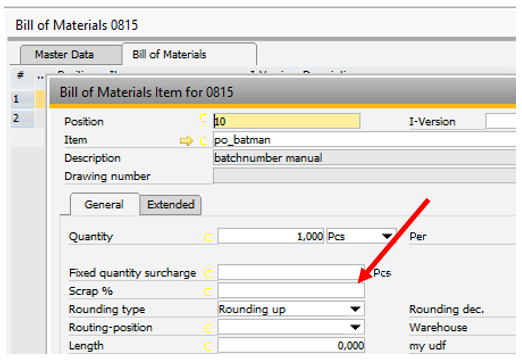
Note:
This field is visible in Master Data and Pre Calculation.
In work order you can see the calculated Scrap
You can set the formula to be used in the Configuration Wizard.
You can define follow formula:
Scrap = Quantity * ( Scrap % ) (=default setting)
Scrap = Quantity / ( 1 - Scrap%/100 )
Example:
Definition with Scrap = Quantity * ( Scrap % )
Requirement: 10 Pcs
Scrap: 10%
Total requirement: 11 Pcs
Definition with Scrap = Quantity / ( 1 - Scrap% / 100 )
Requirement: 10 Pcs
Scrap 10%
Total requirement: