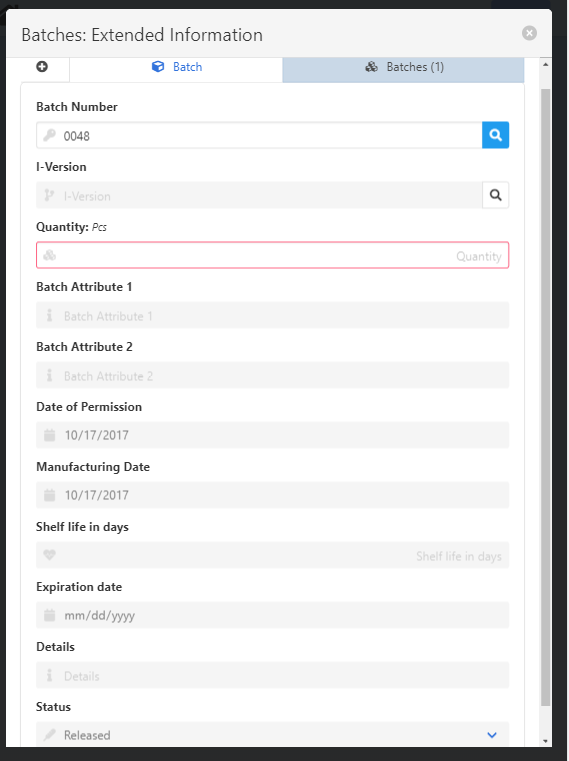|
In this pop-up screen you can access and/or enter several batch-related information.
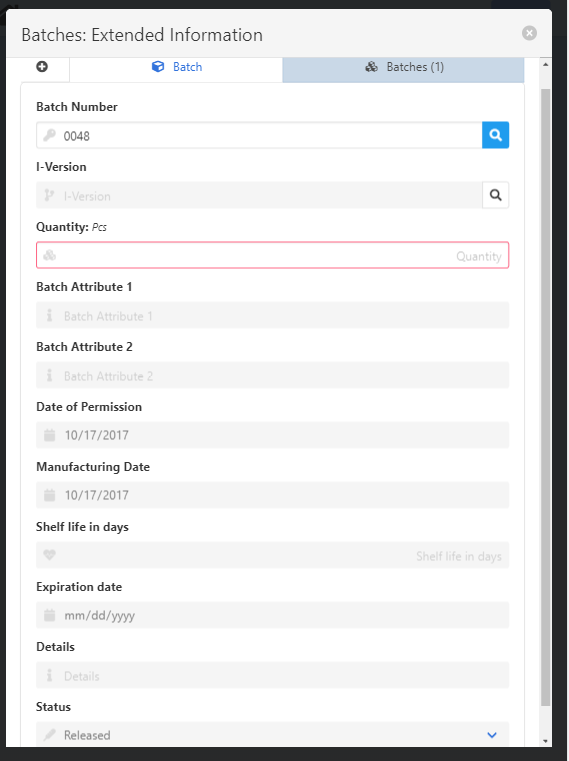
Field Descriptions
Field
|
Description
|
+
|
Add details for another batch. The new batch will, then, appear in the "Batches (x)" tab on the right.
|
Batch Number
|
Batch number
|
I-Version
|
Item version
|
Quantity
|
Quantity of the selected batch
|
Reserved
|
- visible in Tablet and Desktop
Batch quantity reserved for the current WO position (WO Goods issue app)
|
Reserved Total
|
- visible in Tablet and Desktop
Total reserved batch quantity.
|
Batch Attribute 1
|
Batch attribute description 1
|
Batch Attribute 2
|
Batch attribute description 2
|
Date of Permission
|
|
Manufacturing Date
|
Mandatory field for the date of manufacturing. The "Shelf life in days" and "Expiration date" are calculated based on this information.
|
Shelf life in days
|
Define shelf life in days. When you provide this information, the system automatically calculates the expiration date.
|
Expiration date
|
Counted based on the number of shelf life days added to the manufacturing date.
Changing the expiration date will also automatically calculate the number of shelf life days.
|
Details
|
Further details
|
Status
|
- Locked
- Not Accessible
- Released
|
|
Availability of fields
We can group applications in 3 fundamental modes concerning the behavior and availability of the fields found in the "External information" screen:
Issue mode: Goods Issue, WO Goods Issue, Stock transfer
Receipt mode: Goods Receipt, GRPO, WO Goods Receipt
Information mode: all other apps with a batch / serial field
Mode
|
Description
|
Issue mode
|
Only the batch/serial number and quantity fields are active. The rest of the fields are read-only. It is possible to add multiple batches and serials with the "+" icon.
|
Receipt mode
|
All fields are active and editable. Note: "Version" field is only editable in case the item has a version. See Item Version
|
Information mode
|
All fields are read-only.
|
Note: Only Released batches are displayed in the following apps:
- Allocation
- Goods Issue
- Picking List
- Picking SO
- Reservation
- StrockTransfer
- WO Backflushing
- WO Time Receipt
- WO Goods Issue
- (class_batches.js) Generic library to deal with more than one batch per line
Help URL: https://help.beascloud.com/beas202204/index.html?batch-extended-information.htm
|