In Period rule > Time domain you can set hours for specific time domain as night can be identified separately and wage types can be assigned.
PATH: Human Resources > Master data > Period rule > Open / Add > Period rule XXX > "Time area" tab
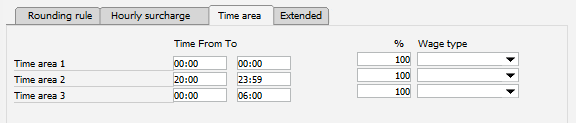
Window bde_stdrgl_edit.psr
Up to 3 time areas can be defined. A time domain beyond midnight is allowed. (beas 9.2 PL: 01)
The time areas are displayed rightmost in time evaluation in columns 1, 2, 3 and in final sum. In Time evaluation – Report definition the header can be set up.
Consecutive times Time area 1: 20 – 22 Time area 2: 22 – 24
Employee works from 18 to 23 2 hours are saved to time domain 1 1 hour i saved to time domain 2
Overlapping times Time area 1: 20 – 22 Time area 2: 20 – 24
Employee works from 18 to 23 2 hours are saved to time area 1 3 hours are saved to time area 2
Work over midnight A time over midnight can also be indicated in the area e.g. 22:00 - 03:00 (beas 9.2 PL: 01)
|
For time domains you can define
Field |
Description |
|
Time from |
Time area. Time TO needs to be greater than time FROM. |
|
% |
Percentage value, considered as surcharge for a wage type. Default = 100%
|
|
Wage type |
Wage type to which times are saved. |