The displayed list gives an overview on all tasks for a project.
PATH: Production > Project > Open a project > "Tasks" tab.
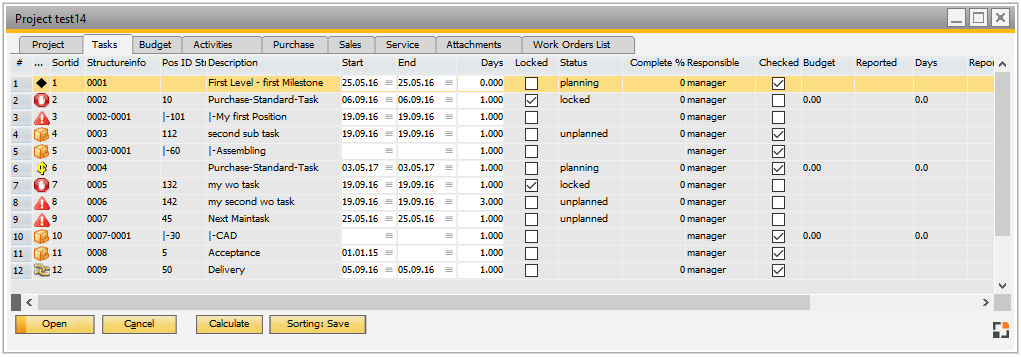
Window prj_line_browse.psr
Substructures will also be shown here, by moving the position and description a bit to the right.
Window settings are supported.
The sequence can be changed via Drag&Drop. If a main task is moved, the whole substructure is also moved.
Field |
Description |
... |
Free bitmap image selected in Task > Extended tab is displayed here. |
Structureinfo |
Structure information. |
Sortid |
Numeric order of task in the list. |
Position |
Task position. |
Description |
Task description. |
Start |
Planned start of the task. |
End |
Planned end of the task. |
Days |
Days planned for this task. |
Locked |
If the task is blocked, the task is marked with a Stop-Icon. |
Status |
Selected status for this task. |
Complete% |
Rate of completion. |
Budget |
Defined budget (costs) for this task. |
Reported |
Previously reported costs for this task. |
Days |
Planned days for this task. |
Reported |
Previously reported days for this task. |
Responsible |
Person in charge for this task. |
Functions
Field |
Description |
Open |
Open selected task. |
Cancel |
Close window without saving changes. |
Calculate |
|
Sorting: Save |
Sort the items of the list via drag & drop, then click this button to save your fresh sorting. |
Add |
Add a new task. The function opens the Task editing window. |
Remove |
Delete task. |
Click on an entry to open the Editing window for this task.