A new sorting/filter is available on SQL-level and on window level (DW). Click the orange arrow to transfer the current sorting/filter from the window. That means the list can be sorted clicking on the field header and then this setting can be read and transferred out as SQL- or DW-syntax.
NOTE: If you switch from a template with sorting to a template without sorting, the filter and sorting are not removed.
PATH: Open list window > right-click Beas logo in the bottom right corner > select "Template Administrate" > Open an entry > "Sorting and filter" tab.
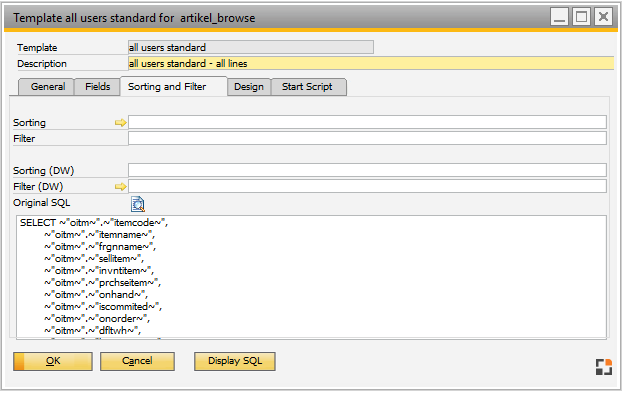
Window system_template_edit_page1.psr
Field Descriptions
Field |
Descriptions |
Sorting |
Sorting on SQL-level Enter the SQL-fragment following the "ORDER"-statement of the SQL-command Example: Item list, sort item descending OITM.ItemCode desc |
Filter |
Filter on SQL-level Enter the SQL-fragment following "WHERE" Example: item list, only items beginning with A substring(OITM.ItemCode,1,1)='A' |
Sorting (DW) |
You can sort within the display after the list was loaded from SQL-server. Use this option, if a sorting on SQL-level is not possible, e.g. if lists are filled using an object or if a SQL-statement was used with "union all"
Sorting is entered in DW-Syntax. See Datawindow-Syntax
Enter ascending sorting with "asc", descending with "desc". Field names are entered in the screen (see Debug-Fenster) and not the SQL-name
Example: sort item number descending, but items of item group "material" first.
if(oitm_u_gruppe='material',1,2) , oitm_itemcode desc |
Filter (DW) |
Set filter on existing list
Sorting is entered in DW-Syntax. See Datawindow-Syntax See notes above. |