Beas is equipped with complete tool administration which is supported in Precalculation and in manufacturing.
Tools can be maintained, variation costs recorded and drawings and documents can be stored.
Tools can be entered and requirements can be administered via the routing.
Note: Tools are currently not supported in post-calculation.
Beas supports the following types of tools:
Field |
Meaning |
Utility |
The simplest type of tools are utilities. These have no imputed costs, do not influence capacity planning, and have no maintenance process. Utilities can be used for example in quality control orders. See QC–inspection plan. |
Tool without resource planning |
Tools with purchase and maintenance costs but which have no effect on resource planning. |
Tools with resource planning |
Tools with purchase and maintenance costs, which only exist once, are uniquely defined in tool management, and so are also reserved. |
Tools that influence the throughput time |
Tools with purchase and maintenance costs, which only exist once, are uniquely defined in tool management, and influence the throughput time of the main work sequence. Any number of tools of this type can be stored per work sequence, but only one such tool can be active at a time. The throughput time (defined in Operation – Tools tab) is transferred to the work sequence once the tool entry is activated. |
PATH: Inventory > Tool Administration.
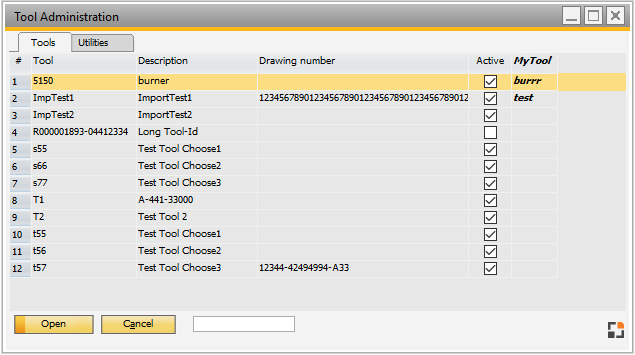
Tool Management tab
Tab |
Meaning |
Tools |
Definition of tools. |
Utilities |
Definition of utilities. |
Important: Data on tools and utilities is stored in the same table. For this reason, utilities and tools must not be given the same ID.
![]()