In this workflow, Beas provides the material requirements to Produmex WMS for a work order position to create a WMS Pick List.
Prerequisites
•On Produmex WMS the PMX SBO Notification Listener process must be installed and running.
•On Beas the Common Interface must be running.
•It is recommended to have the Reservation system active.
Workflow
1.Produmex WMS: Create a Beas type production line in Produmex WMS.
2.Beas: Create a work order in Beas and link the WO positions to the Beas production line in Produmex WMS.
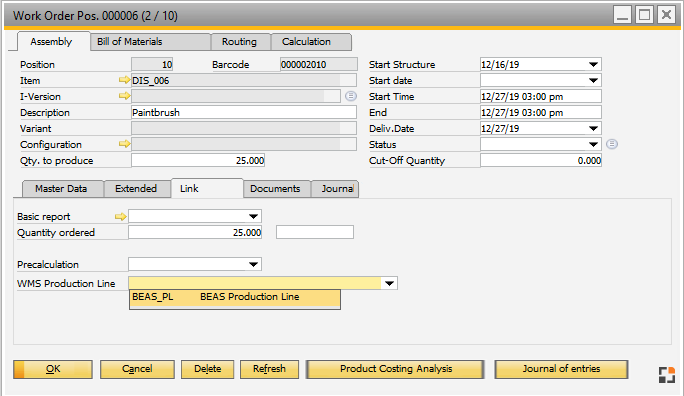
3.Beas: Send the proposal picking list to Produmex WMS from a WO/BoM position or multiple positions.
See Picklist for production window description and ![]() Picklist for production - Partial picking Beas > WMS video demonstration.
Picklist for production - Partial picking Beas > WMS video demonstration.
4.Produmex WMS: Start picking for production using the WMS mobile client.
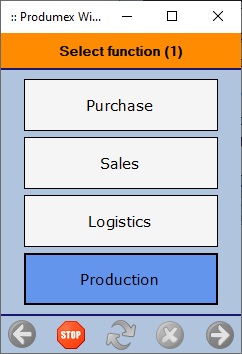
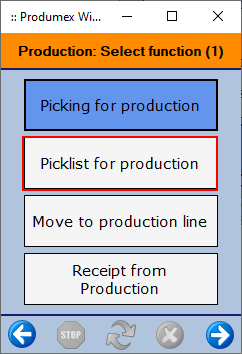
5. When the items are picked to the location, Produmex WMS communicates this to Beas and the items are reserved in the Beas reservation system. Then they can be consumed for production.