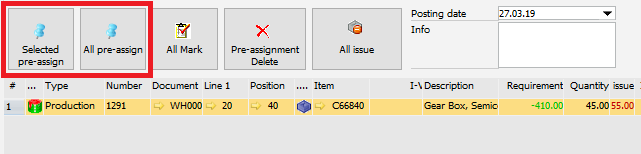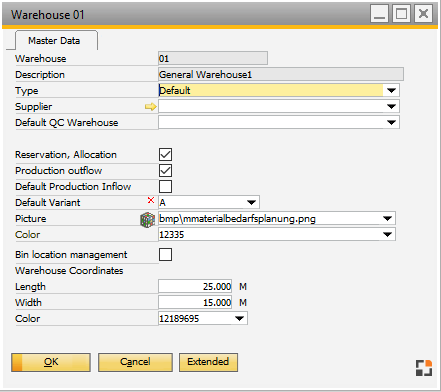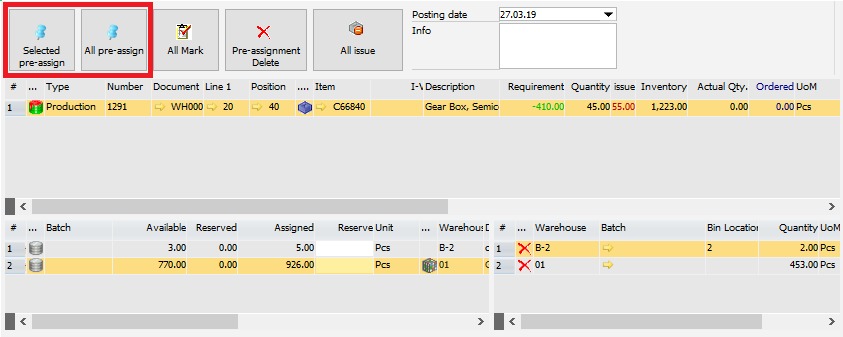In this window you can create a request for picking to production.
See WMS settings
See WMS Picklist for production workflow .
VIDEO
PATH: Production > Work orders > right-click a WO or BoM position
Note: You can also access the function by multiple selection of WO Headers/positions and BoM positions.
The window is based on the Beas Reservation /Allocation window structure with only one bottom screen section.
Window settings are available.
Window wmspickproduction.psr
Header (Functions)
Function/Field
Description
Assign quantity
With this option the user can manually pre-assign quantities for each material line based on the equivalent amount of the parent product. In the quantity field you can specify the quantity of the parent product. Apply changes for the selected lines.
To manufacture 1 product A, you need:
• 2 MA
• 3 MB
• 20 MA
• 30 MB
• 2 * 2 = 4 MA
• 2 * 3 = 6 MB
• If Quantity is <= 0, the status bar message appears: "a quantity is required for pre-assigning"
• if Quantity is > 0, calculation is made for each Material in the list, considering part of the quantity of this BoM according to the Parent Quantity Field on the pre-assign button. Consider proportion of calculated scrap quantity. The result will be in the Column "Request" of the Material List.
• If you have reservations, the system will assign the reserved quantity to the right matrix.
• Beas create a transfer request document in background. This don't support any Bin management system. It is possible to choose item from bin managed warehouse, but the bin location information is not saved in the transfer request document
Pre-assign / All pre-assign
Pre-assign: Action will be performed for all marked entries
All pre-assign: Action will be performed for all entries
The warehouse inventory will be pre-assigned to the requirement automatically with the following sorting rules and filter rules:
1. Reserved goods (not in reservation process)
2. Allocation warehouse (see Allocation window)
3. Default warehouse as per BoM or standard warehouse of the item
4. Warehouse ID
Within this, batches and serial numbers are sorted by the withdrawal rule according to the Configuration wizard.
See : Configuration wizard
Normal items (not batch- or serial number related) will be pre-allocated only if the issue method was set to "automatic" in the Item master. See Item master – Issue method
Note: Allocation warehouse is set up per work station. See Allocation window .
Batch and serial numbers
Within this, batches and serial numbers are sorted by withdrawal rules according to the Configuration wizard.
See Configuration wizard – Backflushing
Warehouse
Only warehouses allowed to be used for the relevant process are considered (Reservation, issue etc.)
See extended warehouse settings
Available at General settings > Warehouse > Warehouse master data > Extended
Window bin_whs_edit.psr
Attention
SAP Bin Management not supported.
In this column you can see the requirement.
For Plan Quantity the system calculates with the Rounding system .
Requirement = the calculated Quantity - Booked Quantity
The Requirement is not rounded again.
But if you PreAssign the quantities, the system rounds the result again.
Example:
Plan Quantity = 4.5, Round = multiple of 2. Requirement = 6
Issue document for 5 Pcs, Requirement is 1
Click on PreAssign : The system defines 2 Pcs, because it works with rounding "multiply of ".
Why:
Example: You wor with pallets. Multiple is 1
You need 0.2 Pallets per Pcs.
But for every receipt + backflushing process you need a pallet and not part of a pallet.
This is the reason that the system MUST use the rounding concept for every partial receipt and related issue document.
PATH: Production > Work orders structure > right-click an entry > "Reservation".
Window resevation_set_master.psr
These extended rules can be stored in the function "workordermanagement.src ". (In project folder)
Depending on the window a specific function is called, for example for reservations setres_reservation()
For more information see
UserEvents
UserEvents for PreAssign
All Mark
Mark all entries in the requirement window section.
Pre-assignment delete
Delete pre-assignment of quantities for the selected lines.
Create request
Create a picklist proposal or picklist proposal + picking list based on the Configuration wizard WMS settings .
When pressing the button Create request , the Produmex icon on the right turns gray, indicating that the proposal has been created.See WMS Picklist for production workflow .
Demand Date
The date for the picking to be processed.
Info
Free text.
Requirement area – Field descriptions
Field
Description
...
Status of the row displayed with an icon.
Icons
Description
Clock icon: the command is pending to be processed by WMS.
Gray barrel: If Beas requested quantity is greater than 0.
Half gray - half green barrel: If picked quantity is greater than 0, and picked quantity is less than planned quantity.
Green (full) barrel: If picked quantity is = planned quantity.
Red overflown green barrel: If picked quantity is greater than planned quantity.
Error in the process, e.g. problem in the services or communication, or insufficient inventory.See Protocol
Document
Work order document number
Pos
Work order document position
Bill of Materials Pos
Bill of Materials position
Bill of Materials Pos ID
Bill of Materials position ID
Item
Item
Description
Item Description
Planned quantity
Total requirement without consideration of the reserved quantity.
Color codes:
RED : If planned quantity is greater than inventory quantity.
BLUE : If planned quantity is greater than 0 and less than inventory quantity. BLACK: in all other cases
Beas requested
The quantity requested from WMS by Beas.
Picklist Proposal
Quantity already requested.
Pending request
Quantity pending to
Picked
Picked quantity
Color codes:
RED : If picked quantity is greater than Beas requested quantity.
BLACK: in all other cases
Pending picking
Quantity remaining to be picked from Planned quantity minus Beas request- and Picklist proposal quantities.
Pending quantity to pick from a picklist.
Request
Editing field to indicate the manually or automatically preassigned Quantity to request for the selected Material.
Entering the value is mandatory.
Inventory
Complete inventory of all warehouses.
Color codes:
RED : If Inventory quantity is less or equal to 0, or if this quantity is less than the pending requirement.
GREEN : in all other cases.
UoM
Inventory UoM
Warehouse
Warehouse number
Warehouse name
Warehouse name
I-Version
Item Version
WMS Production Line .
Modify Production line selection manually from the editable dropdown.
Automatic assignation: Warehouse rules , Warehouse master or Resource master linked to the current WO position , any change in the related fields is automatically updated here.
NOTE: The mass change of production lines is only possible when the warehouse is the same.
Reserved
Reserved quantity
Field
Description
...
Status of the row displayed with an icon.
Icons
Description
Gray barrel: If picked quantity = 0, it is gray.
Half gray - half green barrel: If picked quantity is less than picklist proposal quantity.
Green barrel (full): If picked quantity is equal to picklist proposal quantity.
Red overflown green barrel: If picked quantity is greater than picklist proposal quantity.
Error in the process, e.g. problem in the services or communication, or insufficient inventory.See Protocol
Picklist ID
Picklist ID number
Wave
Produmex WMS Wave information
WMS Production Line
WMS Production Line
Requested
The quantity requested from WMS by Beas.
Picklist Proposal
Picklist proposal quantity.
Color codes:
RED : If picklist proposal quantity is less than Beas requested quantity.
BLACK: in all other cases.
Picked
Picked quantity
Color codes:
BLACK: If picked quantity is equal to 0.
BLUE: If picked quantity is less than or equal to picklist proposal quantity
RED : in all other cases
Pending picking
Quantity remaining to be picked from Planned quantity minus Beas request- and Picklist proposal quantities.
Pending quantity to pick from a picklist.
UoM
Inventory UoM
WO Doc Position
Work order document position
Status
Status of document:
- Open
CreationD
Date of request.
Created by
The user who registered the request.
Function
Description
Cancel
Close window without saving changes.
Reload
Reload window.
Search
Search requirement
Filter: All
Lines which have been posted are also displayed.
Filter: Required
Standard view. Only lines which have not been posted are displayed.
Inventory history
Open Inventory history for the item.
Help URL: https://help.beascloud.com/beas202106/index.html?wms_production_receipt.htm
![]()
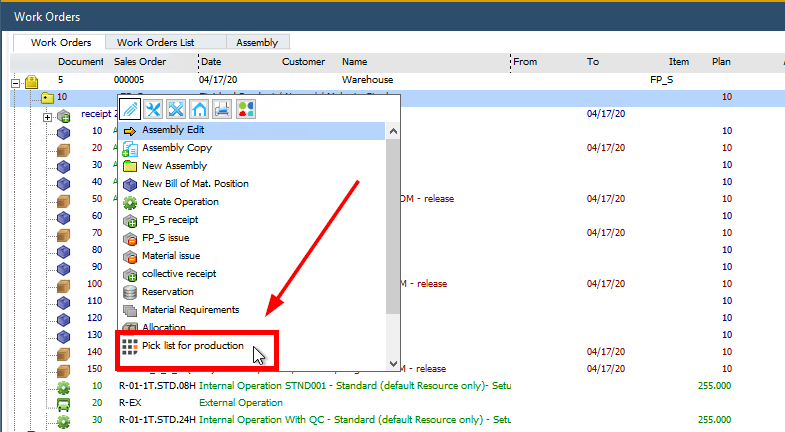
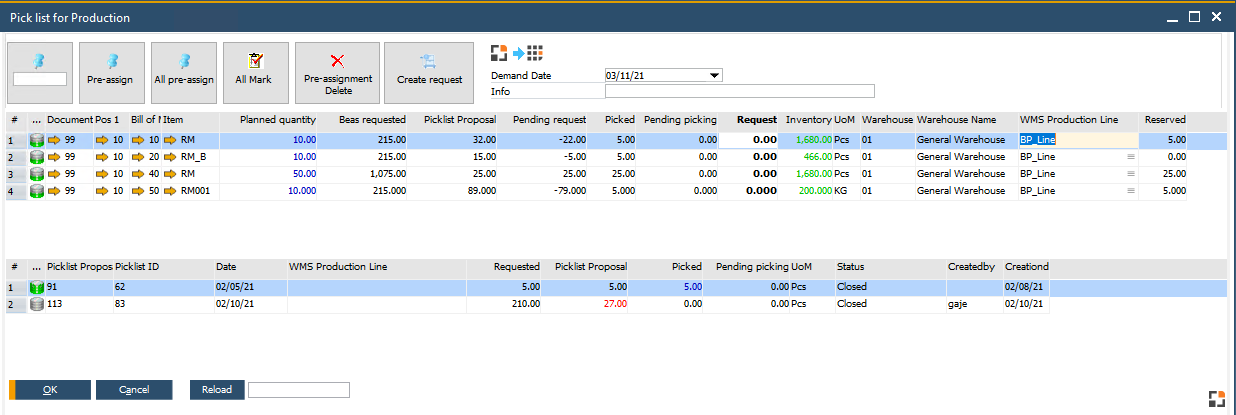
![]() Requirement area – Field descriptions
Requirement area – Field descriptions