The configuration of an item can be defined here.
Note:
The tab is only visible if the module "Product configurator" was activated in license window and a license exists for this.
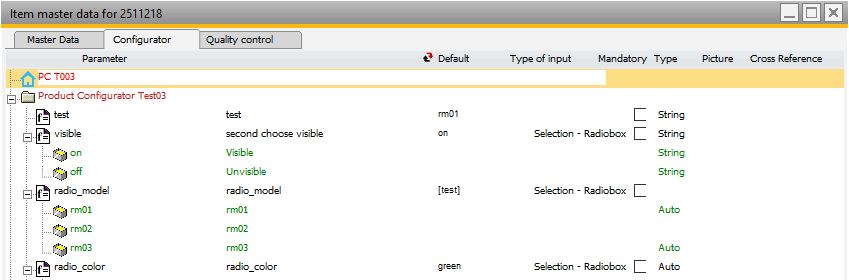
Window artikel_edit.psr
Field Description
Field |
Description |
Parameter |
Name of the object (e.g. the formula or selection). |
Default |
Definition of default value. |
Type of Input |
Definition of input as: normal, check box or selection. |
Required |
Set field input as "Required". |
Picture |
Image file name. |
Cross Reference |
Reference (referencing) via e.g. a database query. |
Price |
Value of fixed price. |
Rule |
Visibility rule for the object. |
Buttons:
Field |
Description |
Parameter |
Add new parameter to the configuration structure. |
Edit |
Click to edit the configurator for the item. See Edit configurator. |
Test |
Opens the Configurator window. |
Setup |
Opens the Configurator Setup window where you can select Customer, Date, add Quantity and choose the target Variant. |
see:
Configuration wizard – Production – Product configurator
back to item master