Item version – Status - Release management
The release administration on item version level occurs in the status administration.
Use the status administration to manage releases on item level. It can be defined whether the bill of materials, routings and work orders can be changed.
PATH: Item master data for XXX > Master data tab > header: double-click "I-Version" ![]() > double-click "Status"
> double-click "Status" ![]() .
.
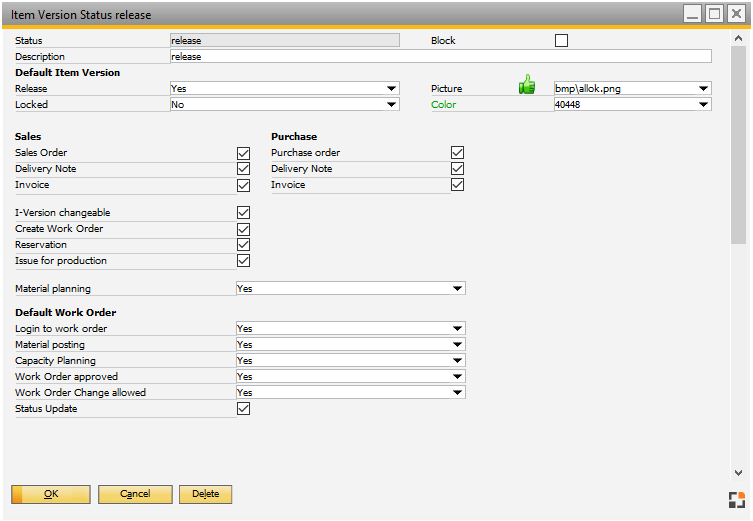
Window artikel_version_status_edit.psr
The list can be customized using window settings and templates. The authorization to Item version – Status is necessary in order to edit the settings.
Field |
Description |
|
Status |
Unique identifier. This should be a descriptive name. |
|
Description |
Long description of the status. |
|
Block |
|
|
Release |
Defines whether the item version should be released when this status is used. Yes / No / None change are selectable. |
|
Locked |
Defines whether the item version should be blocked when this status is used. Yes / No / None change are selectable. |
|
Sales, sales order, delivery note, invoice |
Defines if a sales order, a delivery note or an invoice may be created for this item version. |
|
Purchase order, delivery note, invoice |
Defines if a purchase order, a delivery note or an invoice may be created for this item version. |
|
I-Version changeable |
|
|
Create work order |
|
|
Reservation |
Defines whether the item version may be reserved for a sales order or work order. |
|
Issue work order |
Defines whether if the item version may be issued for a work order. |
|
Material planning |
Defines whether the item version is to be considered in material planning. If a work order has already been created, this option affects the same option in the work order position. See Update Status. Yes/No/None change are selectable. |
Default work order
Define which options are transferred to the work order position, after a work order was created.
Login to work order |
Defines whether order time receipts may be created for this item version. This option affects the same option in the work order position. See Update Status. Yes/No/None change are selectable. |
Material posting |
Defines whether material postings may be created for this item version. This option affects the same option in the work order position. See Update Status. Yes/No/None change are selectable. |
Capacity planning |
Defines whether the item version is to be considered in capacity planning (APS). This option affects the same option in the work order position. See Update Status. Yes/No/None change are selectable. |
Work order approved |
Defines whether for this item version the work order position may be approved. This option affects the same option in the work order position. See Update Status. Yes/No/None change are selectable. |
Work order Change allowed |
Defines whether for this item version, changes may be executed in the work order. This option affects the same option in the work order position. See Update Status. Yes/No/None change are selectable. |
Status Update |
If this is active, the above mentioned options are updated immediately in all work order positions where this item version is stored, as soon as this status is selected. |
PATH: Item master data for XXX > Master data tab > header: double-click "I-Version" ![]() > double-click "Status"
> double-click "Status" ![]() .
.
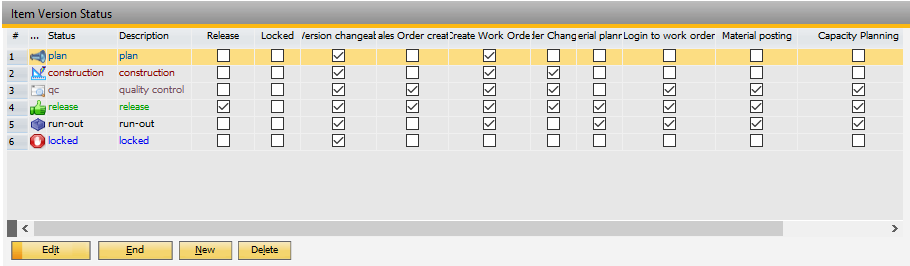
Window: artikel_version_status_edit, artikel_version_status_browse
beas 9.1 PL: 08
Note: An automated change of item version status can be controlled by Beas script. For example, if after creating a new version, the old one is set to inactive automatically.
See Beas script documentation.