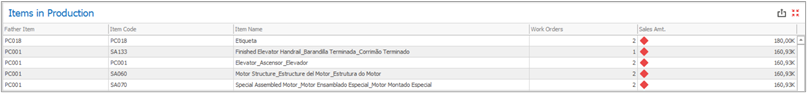
Using this report, you can instantly know the items affected by the different states, or in production on the different resources. For example, if you want to see a list of all items whose production had to stop because of a resource interruption or to understand the potential delayed sales amount because of missing components in stock, you just need to select the state “Interrupted” or the substates with “Missing Stock” for the report to present you this information instantly. Additionally, the report will also display the number of work orders open for each item and the total open sales orders amount for each father item (keep in mind that, if different subassemblies are in production for the same father item, the sales amount for the father item might appear duplicated in the report, as the idea of this report is also to give an understanding of which subassemblies need to be completed for the father items to be produced).
By default, two icons can be presented by this report. The icons can be customized by editing the dashboard and defining new color rules.
![]() Sales with big impact
Sales with big impact
![]() Sales with medium or small impact
Sales with medium or small impact