In this window you can create a new inventory entry from the Stocktaking window.
PATH: Inventory > Inventory transactions > Inventory Opening Balance (initial stock) > Stocktaking > right-click: Add
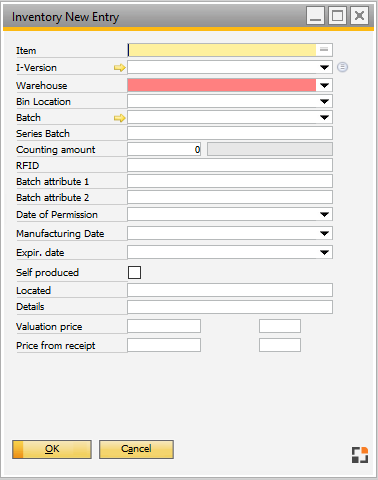
Window mw_inventory_counting_edit.psr
Field descriptions
Field |
Descriptions |
Item |
Select an item. |
I-Version |
Provide item-version if applicable. |
Warehouse |
Define warehouse |
Bin Location |
Define bin location |
Batch |
Add batch number |
Series Batch |
|
Counting amount |
Add counting amount |
RFID |
RFID |
Batch attribute 1-2 |
Free text to provide attributes to batches |
Date of Permission |
Date of Permission |
Manufacturing date |
Manufacturing date |
Expir. date |
Expiration date |
Self-produced |
Click radio-box if item is self-produced |
Located |
|
Details |
|
Valuation price |
|
Price from receipt |