Window for new or initial stocktaking. Here you can insert items that are going to be received in the system for initial inventory.
PATH: Inventory > Inventory transactions > Inventory Opening Balance.
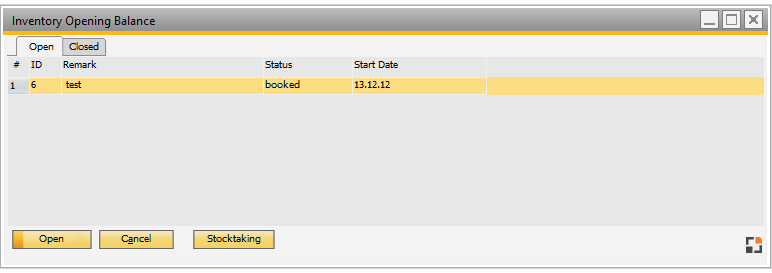
Window mw_inventory_header_browse.psr
Open tab
List of all open entries.
Closed tab
List of all closed entries.
Field |
Meaning |
ID |
Inventory ID. |
Remark |
Description of Inventory. |
Status |
Open / archived. |
Start date |
Start date. |
Functions
Function |
Meaning |
Inventory Administrate |
Open selected Stocktaking for editing. |
Cancel |
Close window. |
New Inventory |
Start new Stocktaking. |
Stocktaking |
Open Stocktaking management window. |
Window settings and templates are available.
back to Inventory