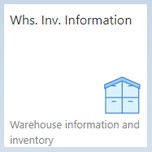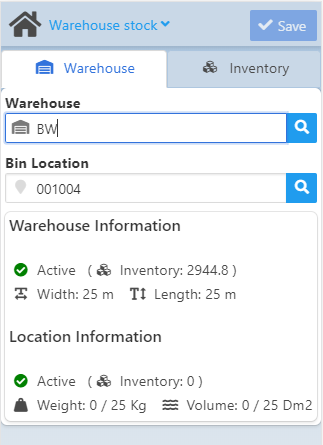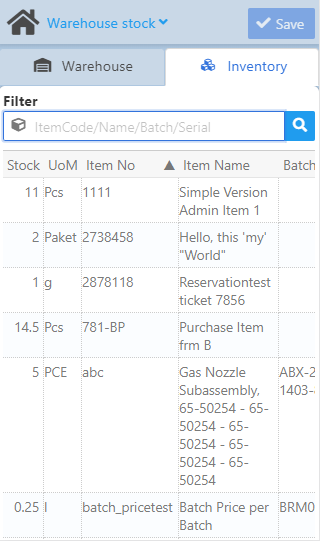|
With this app it is possible to get physical Warehouse information together with detailed Inventory within the selected warehouse.
The app consists of two tabs: Warehouse tab and Inventory tab.
See basic functions in General Information on WEB APPS Version 2.1.
After selecting a warehouse, the app displays the following information:
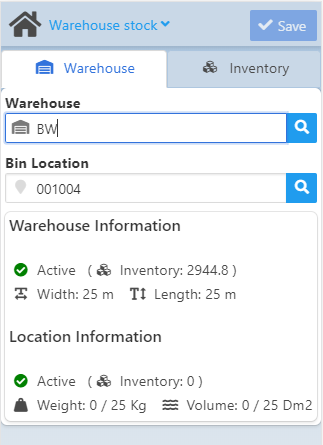
Field Descriptions
Field / displayed information
|
Description
|
Warehouse
|
Tapping on the magnifying glass opens the Warehouse search screen displaying a list of warehouses with WhsCode and WhsName. Upon selection, the warehouse code is indicated in the field.
|
Bin Location
|
Tapping on the magnifying glass opens the Location search screen with filtering option. The indicated information are Location codes with Description and available stock.
|
Warehouse Information
|
Displays status, inventory count and physical dimensions of the selected Warehouse.
|
Location Information
|
When selecting a Bin Location, the "Location Information" section also appears under the Warehouse Information
|
Active / Inactive
|
Shows if warehouse/bin locations are active  (having inventory, used in orders) or inactive (having inventory, used in orders) or inactive . .
|
Inventory: XX
|
the Warehouse/Location information section shows the available stock in the selected warehouse / bin location
|
Width
|
The width dimension of the warehouse provided in meters.
|
Length
|
The length dimension of the warehouse provided in meters.
|
Weight/Volume xx / yy
|
In the example above, the current weight/volume is 0. In case of SAP bin locations, the system always displays zero (0). In the image above total weight on shelf is 25kg and total volume is 25dm2
|
|
|
The Inventory tab displays stock information for the selected Warehouse. It is possible to filter inventory by Item Number, Item Name and Batch/Serial number.
The displayed inventory information then provides details on Stock (quantity), unit of measure, Item Number, the descriptive Item Name and Batch/Serial number:
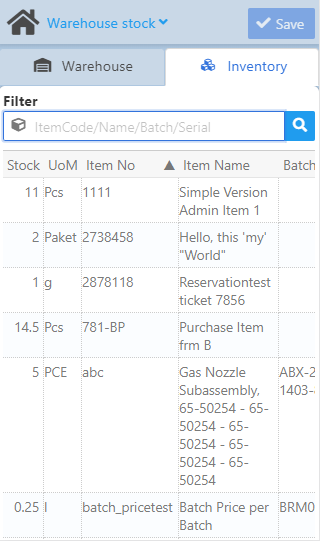
|
Help URL: https://help.beascloud.com/beas202102/index.html?whs__inv__information.htm
|