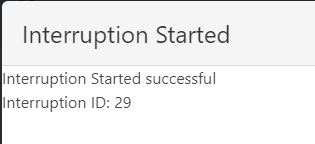|
|
|
|
|
The Start interruption app allows to log an interruption on a resource in the system. This app starts the clock on the interruption time.
See basic functions in General Information on WEB APPS Version 2.1.
There are two tabs available:
| • | Resource |
| • | Tool |
Resource tab
| 1. | Search by resource code or name. |
As you enter the name or code, the app filters the results. Alternatively, use the search icon to display and select from all available resources.
Only the resources that are available to the user are displayed. Resource groups, external or inactive resources are not available.
The resources for the user can be selected and set up in Personnel administration > FDC settings.
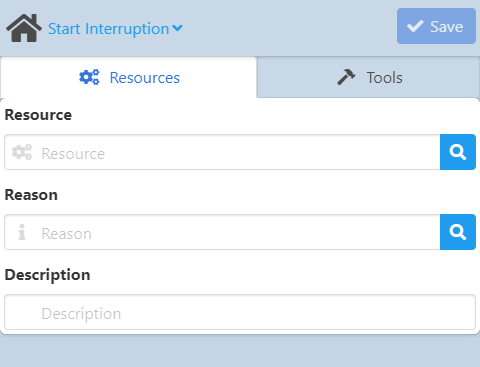
| 2. | Enter the interruption reason in the Reason field or choose from the list, using the search icon. |
After the interruption reason is selected, the description is automatically added, but can be changed if necessary.
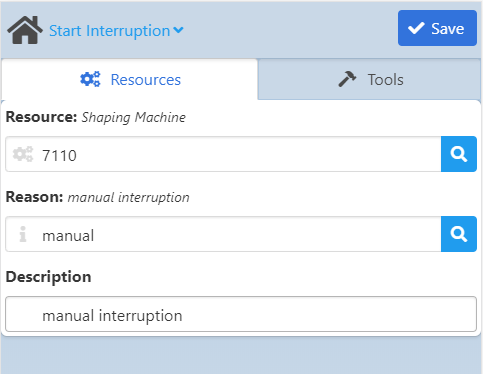
| 3. | Click the Save button to start the interruption timer. |
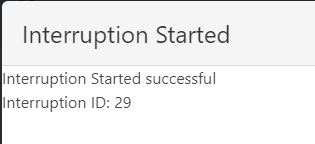
Tools tab
| 1. | Search by tool code or name. |
As you enter the name or code, the app filters the results. Alternatively, use the search icon to display and select from all available tools.
Only active tools are displayed. Inactive tools are not available.
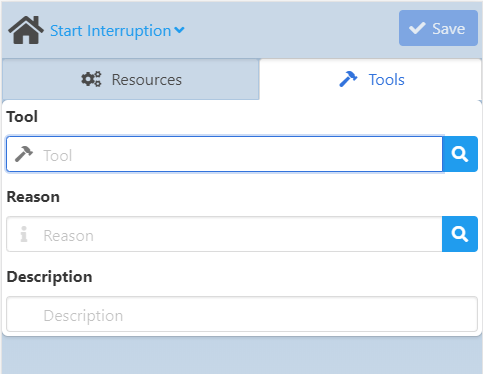
| 2. | Enter the interruption reason in the Reason field or choose from the list, using the search icon. |
After the interruption reason is selected, the description is automatically added, but can be changed if necessary.
| 3. | Click the Save button to start the interruption timer. |