Times can be rounded with the rounding rule. If a rounding time of 5 minutes is entered, then rounding takes place at a 5 minute interval to the employee's disadvantage. The calculation begins from the start of the flexitime according to the regular working hours. If the latter is 7 o'clock, the interval starts from 7 o'clock in 5 minute increments, that is 7:00, 7:05, 7:10, etc. If the employee begins at 6:56, his time starts counting from 7 o'clock._ At logoff, it is the other way around: The calculation starts again at the begin of the shift, that is, 7 o'clock. If the employee leaves at 16:04, logoff actually takes place at 16:00 h.
Since rounding is not to apply during lunch and/or during the breaks, the shifts are divided into several zones: Before the shift, during flextime begin, flextime end and after the shift. In between is the core time. There is no rounding during this time but it can be set.
A special scenario is the setting for "rounding up .. minutes before next cycle" You can set that rounding to the next but one interval is made - to the employee's disadvantage - but not at the full hour. This setting can be used to achieve that not all employees access the terminal all at the same time, and that they begin at the full hour.
|
Example:
15 minute interval, rounding up 5 minutes
Clock in |
Calculated from |
6:10 |
6:15 |
6:11 |
6:30 |
6:15 |
6:30 |
6:20 |
6:30 |
6:26 |
6:45 |
6:45 |
7:00 (full hour) |
6:59 |
7:00 (full hour) |
PATH: Human Resources > Master data > Period rule > "Edit"/"New" > Period rule XXX > "Rounding rule" tab.
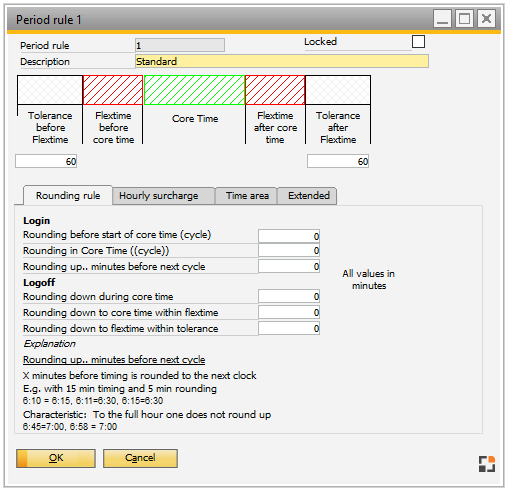
Window bde_stdrgl_edit.psr
Field description
Field |
Description |
Tolerance before Flextime |
Time to be included in minutes before flextime begin. A separate rounding rule can also be stored here. Presences and order clocking are computed during this time. |
Tolerance after Flextime |
Time to be included after end of flextime. Again, a separate rounding rule can also be stored here. |
Rounding up within Tolerance |
Number of minutes for rounding up during the defined tolerance. |
Rounding up after Tolerance |
Is used when a logon occurs after the tolerance – then applies to all subsequent times . |
Rounding up .. Minutes Before Next Cycle |
Rounding up to the next full hour or the next interval but one if logon xxx minutes before end of next interval. |
Rounding down During Core Time |
Rounding rule for logon in core time. |
Rounding down to Core Time within Flextime |
Rounding rule for logoff after core time before tolerance. |
Rounding down after flextime within tolerance |
Rounding rule during tolerance. |