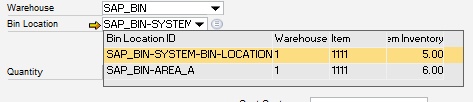PATH: Administration > System Initialization > Configuration wizard > Materials management.
Name |
Description |
Locations (deprecated) |
Click on the "Edit locations" button to edit the locations. Only Beas
Attention: This option disappears in 9.3 PL2 version of BEAS |
Warehouse (deprecated) |
Click on the "Edit warehouse" button to edit the warehouse.
Attention: This option disappears in 9.3 PL2 version of BEAS |
Activate bin location management (deprecated) |
Activation of this option allows the entry of items at the inventory locations.
Attention: This option disappears in 9.3 PL2 version of BEAS |
Bin Locations (deprecated) |
Click on the "Edit bin location" button to edit individual bin location.
Attention: This option disappears in 9.3 PL2 version of BEAS |
Warehouse areas (expanding symbol) |
Expand this option to open 4 UDF. By entering a name, the UDF is activated. See UDF |
SAP B1 Bin location management to use (deprecated) |
Usually, SAP B1 bin location management features are hidden, when starting Beas. Enabling this option, the original SAP B1 bin location features are available. See Bin location management
Attention: This option disappears in 9.3 PL2 version of BEAS |
Bin Locations
Inventory Location with RFID |
|
|||||||
Post in: select in bin locations |
|
|||||||
UDF 1-4 |
Define up to 4 UDF fields for Beas Bin Location. |