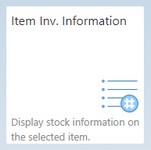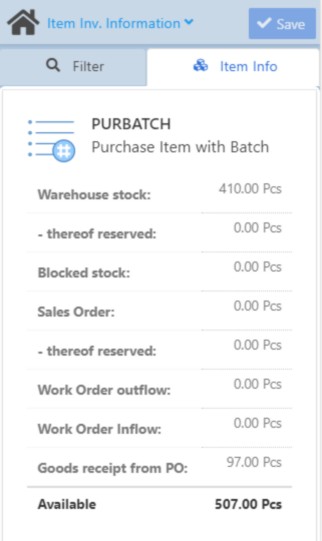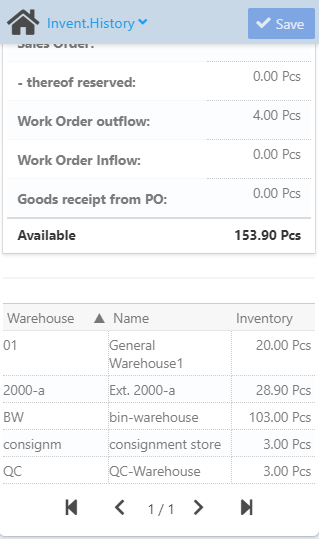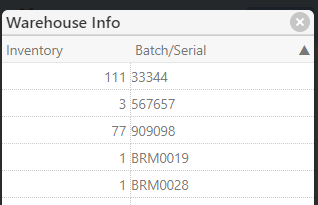|
|
|
|
Warehouse Support SAP Bin Management Beas Bin Management WMS Bin Management |
With the Invent.History app it is possible to display stock information on selected items.
The app has three tabs:
- Filter
- Item info
- Reserved
See basic functions in General Information on WEB APPS Version 2.1.
Filter tab
The filtered items are displayed with Item Code and Item Name information.
General filtering controls are available.
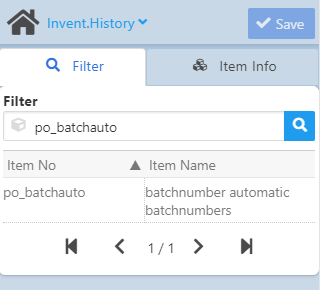
The item name is located top left in the Item Info tab screen. The type of item is indicated as a brief description in smaller font under the Item name – see image below: "Purchase item with batch"
The lower screen section provides a breakdown view into the single warehouses where the stock (without GRPO) is distributed. Scroll down to see stock distribution.
In case of batch/serial-managed items, it is possible to tap on a specific warehouse line in the lower screen section. This will open the Warehouse Info screen with a list showing available stock in the pre-defined unit of measure by batches/serials.
Warehouse Info screen:
|
Reserved tab
This tab displays all existing reservations for the selected item.
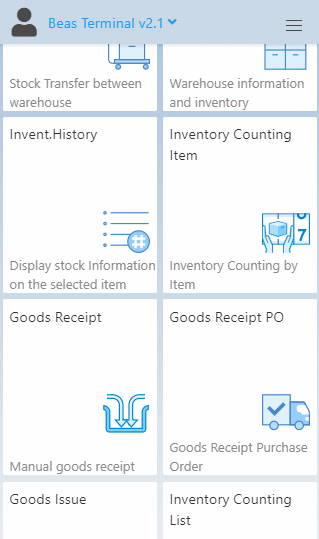
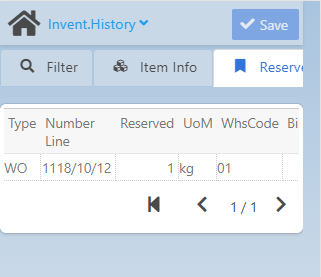
The reservation information appears in a list with the following data:
Field |
Description |
Type |
Document type |
Number Line |
Document line - position number |
Reserved |
Reserved quantity |
UoM |
Unit of Measure |
WhsCode |
Warehouse code |
BinCode |
Bin Location code |
DistNumber |
Batch or serial number information |
IVersion |
Item Version |
See also WO Material Reservation and Reservation List