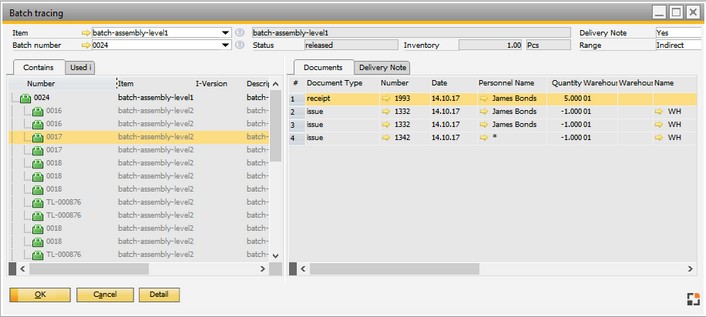Each batch will be displayed only once in the batch determination, if this option has been enabled (Default). Thus recursive resolutions will be prevented.
Example:
Includes B, B includes A
This would lead to a recursive display
A -> B -> A -> B
This could occur at cancellations, incorrect bookings etc.
This option has to be disabled if a batch has to be actually used multiple times.
Example:
Assembly A
subassembly B1
subassembly B2
Here could be, that the same batch will be used in the subassembly B1 and B2. So the batch is used two times and will only be displayed shown only if the option "Each batch only" has been disabled.
Issues may occur at partial postings if this option is enabled, so that a batch can be displayed multiple times if this partial posting includes always in the batch. In this case "batch-assembly-level2" has been issued two times for item "batch-assembly-level1". The batch will be breakdown two time accordingly.
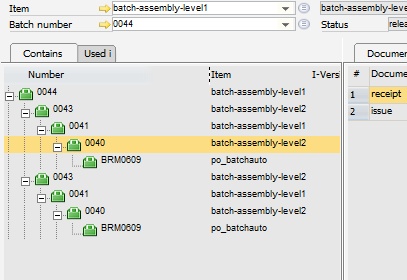
 Setting every batch number only one time Setting every batch number only one time
beas 9.2 (5.13) PL: 05 Variable tracer_unique (J/N), default J
|