Scrap can be used to define the material loss in production.
Calculation of material loss can be set up in Configuration wizard – scrap quantity.
PATH: Administration > Setup > Inventory > Cut-Off > Table.
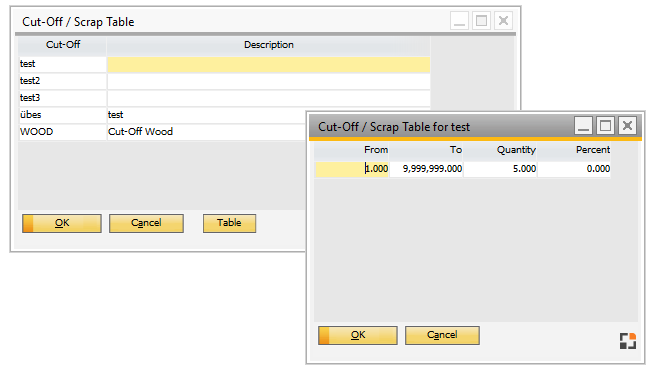
stamm_verschnitt_browse, stamm_verschnitt_werte_browse
see concept: Cut off / Scrap.
Any number of scrap tables can be defined and allocated to the individual assemblies.
he scrap information depends on the quantities and can cause a percentage or quantity value.
Note:
Cut-Off is only considered in the production and material requirements calculation or MRP run, but not in the precalculation.
Field Description
Field |
Description |
Cut-Off |
Unique ID. |
Description |
Long Description. |
Field description of the scrap position
Field |
Description |
From |
From quantity in production unit |
To |
To quantity in production unit |
Quantity |
Surcharge quantity as value in production unit |
Percent |
Surcharge quantity in percent . |
Functions
Function |
Description |
|---|---|
Add |
Add new line to the Cut-off/Scrap table. |
Remove |
Remove selected line from the table. |
Refresh window |
Refresh window after changes. |
Duplicate |
Duplicate entry. |
Table |
Opens the scrap position table (see image and field descriptions above). |
Copy |
Copy text. |
Insert |
Insert text from clipboard. |
see