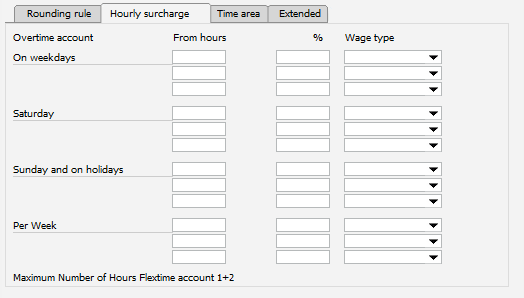|
Period rule
Edit period rule
Rounding rule
Hourly surcharge
Time domain
Extended
Overtime hours can be displayed separately and added on wage types. Per work day, Saturday and Sunday as well as per week three surcharge areas are available.
Work days Monday to Friday except holidays
Saturday Saturday except holidays
Sunday Sunday except holidays
Weekly sum Result of a weekly sum
NOTE:
For weekly sums the period rule is used, which is stored in personnel master. For all other surcharge areas the period rule is determined from Personnel – Standard work hours or depending on the first attendance report of the day.
|
PATH: Human Resources > Master data > Period rule > Open / Add > Period rule XXX > "Hourly surcharge" tab.
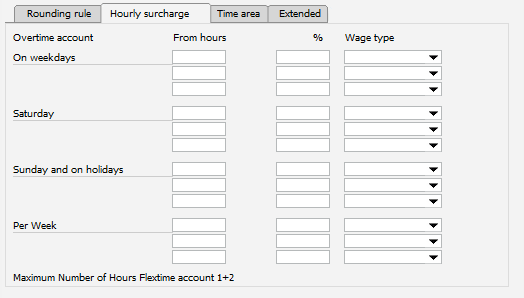
Window bde_stdrgl_edit.psr
|
|
|
From hours
|
3 fields "from hours" are available
An empty field means, the value is ignored. Values need to be entered in correct order: first, second, third.
Example 1:
Work day surcharge
1. Entry: 0, wage type 6000
2. Entry: 2, wage type 6001
3. Entry: 4, wage type 6002
If the employee has 5 overtime hours, he will receive:
wage type 6000 = 2 hours
wage type 6001 = 2 hours
wage type 6002 = 1 hour
Example2:
Work day surcharge
1. Entry: 1, wage type 6000
2. Entry: 2, wage type 6001
3. Entry: 4, wage type 6002
If the employee has 5 overtime hours, he will receive:
wage type 6000 = 1 hours
wage type 6001 = 2 hours
wage type 6002 = 1 hour
|
|
%
|
Percentage of overtime hours saved to the wage type. In time evaluation the %-values are not considered, only in sum values of the wage types. Default value / empty field = 100%
Work day surcharge
1. Entry: 0, wage type 6000, 100%
2. Entry: 2, wage type 6001, 120%
3. Entry: 4, wage type 6002, 150%
If the employee has 5 overtime hours, he will receive:
wage type 6000 = 2 hours
wage type 6001 = 2,4 hours
wage type 6002 = 1,5 hours
|
|
|
Wage type
|
Specify a wage type to which times are saved.
|
Accounts
Two flextime accounts are available In Personnel > Standard work hours > account planning you can define, to book overtime hours to which account.
Overtime is defined in period rules, stored in personnel master.
Account 1/ 2
|
Each employee has two time accounts. In the Personnel – Standard work hours – Account planning can be defined, on which account his planned time and actual time for a specific day has to be saved.
All reported times will then be booked to the according account. The value entered here, corresponds to the max. number of overtime hours, which may be booked to this account. Anything beyond that will be transferred to the overflow account.
Example:
An employee is allowed to work max. 30 hours overtime.
All hours above this are booked to the overflow accounts.
Deactivate the overflow account
Enter "-1" here to deactivate the function.
This will be used if there is no planned time for the employee and only his pure attendance has to be counted.
For further information see Flextime account
The time accumulated here can be booked to a wage type. The wage type and the %-value can be stored for this purpose.
|
|
Rollover account
|
Enter the wage type to which the hours from the rollover account will be added. Value is multiplied with the given %-value.
|
Help URL: https://help.beascloud.com/beas202511/index.html?stundenzuschlag.htm
|